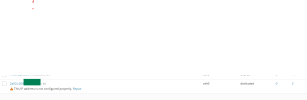The 8th
Regular Pleskian
Username:
TITLE
WordPress Config files all in Error on VPS
PRODUCT, VERSION, OPERATING SYSTEM, ARCHITECTURE
Ubuntu 22.04.5 LTS
Plesk Obsidian Version 18.0.63
PROBLEM DESCRIPTION
All WordPress configuration files on Plesk VPS when open it has an error but the website is working

STEPS TO REPRODUCE
I checked the Plesk repair Kit, but i couldn't solve

ACTUAL RESULT

EXPECTED RESULT
I believe this happened when I tried the Plesk repair kit

ANY ADDITIONAL INFORMATION
(DID NOT ANSWER QUESTION)
YOUR EXPECTATIONS FROM PLESK SERVICE TEAM
Help with sorting out
TITLE
WordPress Config files all in Error on VPS
PRODUCT, VERSION, OPERATING SYSTEM, ARCHITECTURE
Ubuntu 22.04.5 LTS
Plesk Obsidian Version 18.0.63
PROBLEM DESCRIPTION
All WordPress configuration files on Plesk VPS when open it has an error but the website is working

STEPS TO REPRODUCE
I checked the Plesk repair Kit, but i couldn't solve

ACTUAL RESULT

EXPECTED RESULT
I believe this happened when I tried the Plesk repair kit

ANY ADDITIONAL INFORMATION
(DID NOT ANSWER QUESTION)
YOUR EXPECTATIONS FROM PLESK SERVICE TEAM
Help with sorting out