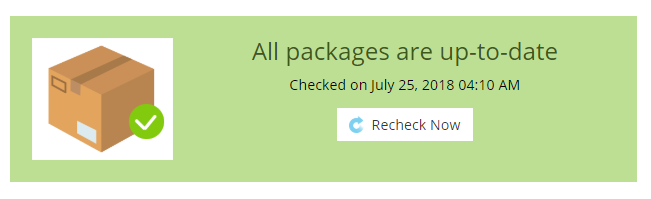Laurence@
Regular Pleskian
I edited the WordPress Essentials set to add some plugins. Have it set to install WP under a service plan with that Set. Upon WP install it is only installing Akismet and Hello Dolly (the latter I removed from the set). Also tested other untouched sets on other service plans and they don't work either.