How can I 'force' Wordpress Toolkit to rescan themes and plugins?
A handful of themes and plugins are often present with different version numbers. WP Toolkit will recommend upgrades but only some of the installations are upgraded when ticking the box and selecting upgrade leaving orphaned themes or plugins that require logging into the specific WP install to upgrade.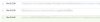
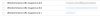
A handful of themes and plugins are often present with different version numbers. WP Toolkit will recommend upgrades but only some of the installations are upgraded when ticking the box and selecting upgrade leaving orphaned themes or plugins that require logging into the specific WP install to upgrade.
