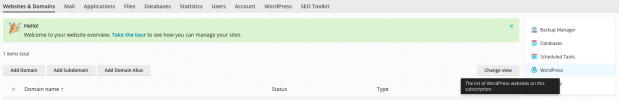Hello!
Today I recognized that my wordpress Toolkit is not working anymore. In detail, I cannot use the toolkit in in web browser (tested many different web browsers) after attaching a 37th website to the toolkit. If I click on the "Wordpress Toolkit" Button in the navigation pane, than I get a blank page. Nothing to see there. If i go to the 37th website (or any other) via search bar and then open the wordpress toolkit for that wordpress instance, everything is working fine. So it seems that only the list view is broken. Moreover the cli management is still working.
How can i fix it? I've already tried to remove and reinstall the Wordpress Toolkit but after attaching a 37th website to the toolkit, it is broken again. I've got the same result if I use the scan option in frontend or if I manually add 37 websites via CLI (
). In addition to this the error appears indepentent of the chosen websites. I chose different pages as the 37th page but every time the same broken result.
Also I've enabled the debug mode in Plesk but I'm a bit overwhelmed by the mass of output in the log file .
.
Best regards!
Today I recognized that my wordpress Toolkit is not working anymore. In detail, I cannot use the toolkit in in web browser (tested many different web browsers) after attaching a 37th website to the toolkit. If I click on the "Wordpress Toolkit" Button in the navigation pane, than I get a blank page. Nothing to see there. If i go to the 37th website (or any other) via search bar and then open the wordpress toolkit for that wordpress instance, everything is working fine. So it seems that only the list view is broken. Moreover the cli management is still working.
How can i fix it? I've already tried to remove and reinstall the Wordpress Toolkit but after attaching a 37th website to the toolkit, it is broken again. I've got the same result if I use the scan option in frontend or if I manually add 37 websites via CLI (
Bash:
plesk ext wp-toolkit --register -main-domain-id id -path /httpdocsAlso I've enabled the debug mode in Plesk but I'm a bit overwhelmed by the mass of output in the log file
Best regards!