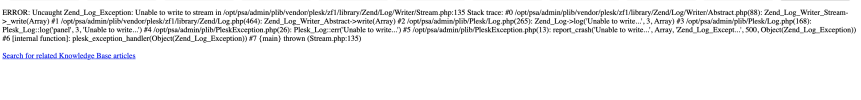Hi everyone,
we suddenly gets this message when we are open the login url into one of our Plesk servers.
At the moment we have no clue why this happen and therefore I am asking for a hint how we can solve it.
ERROR: Uncaught Zend_Log_Exception: Unable to write to stream in /opt/psa/admin/plib/vendor/plesk/zf1/library/Zend/Log/Writer/Stream.php:135 Stack trace: #0 /opt/psa/admin/plib/vendor/plesk/zf1/library/Zend/Log/Writer/Abstract.php(88): Zend_Log_Writer_Stream->_write(Array) #1 /opt/psa/admin/plib/vendor/plesk/zf1/library/Zend/Log.php(464): Zend_Log_Writer_Abstract->write(Array) #2 /opt/psa/admin/plib/Plesk/Log.php(265): Zend_Log->log('Unable to write...', 3, Array) #3 /opt/psa/admin/plib/Plesk/Log.php(168): Plesk_Log::log('panel', 3, 'Unable to write...') #4 /opt/psa/admin/plib/PleskException.php(26): Plesk_Log::err('Unable to write...') #5 /opt/psa/admin/plib/PleskException.php(13): report_crash('Unable to write...', Array, 'Zend_Log_Except...', 500, Object(Zend_Log_Exception)) #6 [internal function]: plesk_exception_handler(Object(Zend_Log_Exception)) #7 {main} thrown (Stream.php:135)
I tried to find something by using the search function but it was not successful.
we suddenly gets this message when we are open the login url into one of our Plesk servers.
At the moment we have no clue why this happen and therefore I am asking for a hint how we can solve it.
ERROR: Uncaught Zend_Log_Exception: Unable to write to stream in /opt/psa/admin/plib/vendor/plesk/zf1/library/Zend/Log/Writer/Stream.php:135 Stack trace: #0 /opt/psa/admin/plib/vendor/plesk/zf1/library/Zend/Log/Writer/Abstract.php(88): Zend_Log_Writer_Stream->_write(Array) #1 /opt/psa/admin/plib/vendor/plesk/zf1/library/Zend/Log.php(464): Zend_Log_Writer_Abstract->write(Array) #2 /opt/psa/admin/plib/Plesk/Log.php(265): Zend_Log->log('Unable to write...', 3, Array) #3 /opt/psa/admin/plib/Plesk/Log.php(168): Plesk_Log::log('panel', 3, 'Unable to write...') #4 /opt/psa/admin/plib/PleskException.php(26): Plesk_Log::err('Unable to write...') #5 /opt/psa/admin/plib/PleskException.php(13): report_crash('Unable to write...', Array, 'Zend_Log_Except...', 500, Object(Zend_Log_Exception)) #6 [internal function]: plesk_exception_handler(Object(Zend_Log_Exception)) #7 {main} thrown (Stream.php:135)
I tried to find something by using the search function but it was not successful.