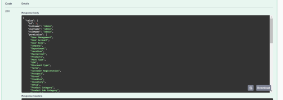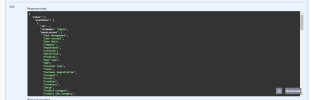-
We value your experience with Plesk during 2025
Plesk strives to perform even better in 2026. To help us improve further, please answer a few questions about your experience with Plesk Obsidian 2025.
Please take this short survey:
https://survey.webpros.com/
Resolved 403 - Forbidden: Access is denied for PUT and PATCH Request
- Thread starter AV0408
- Start date
-
- Tags
- .net core 7 web api