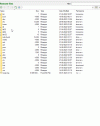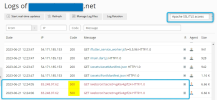LionKing
Regular Pleskian
- Server operating system version
- Ubuntu Linux
- Plesk version and microupdate number
- 18.048
So we have this app running web cron and now we are getting the dreaded 500 internal server error. But that is not the issue itself:

The issue is that Plesk do not give you more information about the 500 error itself. So it is very complicated to attempting to solve this issue when we have no leads/clues on how/why the 500 error is generated.
Any ideas on how to get more detailed log information that one could use to lead you in the right direction and find the real cause of the issue?
Thanks in advance.

The issue is that Plesk do not give you more information about the 500 error itself. So it is very complicated to attempting to solve this issue when we have no leads/clues on how/why the 500 error is generated.
Any ideas on how to get more detailed log information that one could use to lead you in the right direction and find the real cause of the issue?
Thanks in advance.