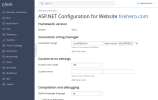- Server operating system version
- Windows Server 2019
- Plesk version and microupdate number
- 18.0.68 Update #2
Hello,
I am trying to send detailed error information to the client-side when 500 errors occur on my Plesk managed site. Basically, whenever a 500 error occurs on my site, it displays the error message:
and I want that error message to show the "full detailed" error instead.
I've seen other threads discussing how to do this using previous versions of Plesk / Classic ASP, but not much on how to do it for newer versions with ASP.NET. Here are the settings I've changed to try to enable detailed errors:
Is there anyway to enable this setting on newer versions of Plesk / ASP?
Thanks
Server: Windows Server 2019
Plesk Version: Plesk Obsidian Web Admin Edition 18.0.68 Update #2
ASP Version: 4.8.0
I am trying to send detailed error information to the client-side when 500 errors occur on my Plesk managed site. Basically, whenever a 500 error occurs on my site, it displays the error message:
An error occurred on the server when processing the URL. Please contact the system administrator.
If you are the system administrator please click here to find out more about this error.
and I want that error message to show the "full detailed" error instead.
I've seen other threads discussing how to do this using previous versions of Plesk / Classic ASP, but not much on how to do it for newer versions with ASP.NET. Here are the settings I've changed to try to enable detailed errors:
- In ASP.NET settings, I set "Custom error mode" to "Off" (link)
- In Virtual Directory > Error Documents, I set each error type to "Default" (link)
- Editing the web.config file, I added the lines
andASP.net:
<customErrors mode="Off" />(link)ASP.net:<httpErrors errorMode="Detailed" />
Is there anyway to enable this setting on newer versions of Plesk / ASP?
Thanks
Server: Windows Server 2019
Plesk Version: Plesk Obsidian Web Admin Edition 18.0.68 Update #2
ASP Version: 4.8.0