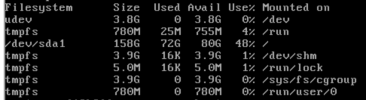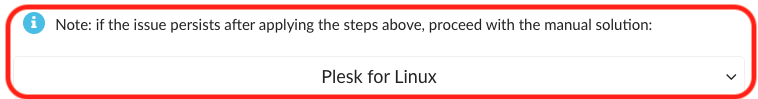squaladesign
New Pleskian
- Server operating system version
- Debian 10
- Plesk version and microupdate number
- Version 18.0.54 Update #3
Hi, after I added a new domain name to my Plesk I have now
What do I have to do? I cannot do anything, all Plesk is not working.
I tried the Repair Kit but it doesn't accept the admin password.
500 PleskFatalException
/var/www/vhosts is out of webspace| Type | PleskFatalException |
| Message | /var/www/vhosts is out of webspace |
| File | Webspace.php |
| Line | 439 |
What do I have to do? I cannot do anything, all Plesk is not working.
I tried the Repair Kit but it doesn't accept the admin password.