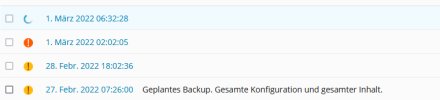2022/02/28 14:56:09 [alert] 21148#0: *69482 open socket #117 left in connection 180
2022/02/28 14:56:09 [alert] 21148#0: *69234 open socket #111 left in connection 181
2022/02/28 14:56:09 [alert] 21148#0: *69589 open socket #103 left in connection 182
2022/02/28 14:56:09 [alert] 21148#0: *69549 open socket #175 left in connection 183
2022/02/28 14:56:09 [alert] 21148#0: *69539 open socket #50 left in connection 184
2022/02/28 14:56:09 [alert] 21148#0: *69452 open socket #71 left in connection 187
2022/02/28 14:56:09 [alert] 21148#0: *69451 open socket #45 left in connection 189
2022/02/28 14:56:09 [alert] 21148#0: *69498 open socket #125 left in connection 190
2022/02/28 14:56:09 [alert] 21148#0: *69579 open socket #88 left in connection 193
2022/02/28 14:56:09 [alert] 21148#0: *69494 open socket #78 left in connection 194
2022/02/28 14:56:09 [alert] 21148#0: *69554 open socket #90 left in connection 195
2022/02/28 14:56:09 [alert] 21148#0: *69536 open socket #160 left in connection 196
2022/02/28 14:56:09 [alert] 21148#0: *69593 open socket #132 left in connection 197
2022/02/28 14:56:09 [alert] 21148#0: *69340 open socket #194 left in connection 198
2022/02/28 14:56:09 [alert] 21148#0: *69380 open socket #118 left in connection 199
2022/02/28 14:56:09 [alert] 21148#0: *69279 open socket #115 left in connection 200
2022/02/28 14:56:09 [alert] 21148#0: *69429 open socket #155 left in connection 201
2022/02/28 14:56:09 [alert] 21148#0: *69585 open socket #44 left in connection 203
2022/02/28 14:56:09 [alert] 21148#0: *69581 open socket #97 left in connection 205
2022/02/28 14:56:09 [alert] 21148#0: *69413 open socket #221 left in connection 207
2022/02/28 14:56:09 [alert] 21148#0: *69519 open socket #126 left in connection 208
2022/02/28 14:56:09 [alert] 21148#0: *69506 open socket #95 left in connection 209
2022/02/28 14:56:09 [alert] 21148#0: *69540 open socket #104 left in connection 210
2022/02/28 14:56:09 [alert] 21148#0: *69325 open socket #17 left in connection 211
2022/02/28 14:56:09 [alert] 21148#0: *69578 open socket #87 left in connection 212
2022/02/28 14:56:09 [alert] 21148#0: *69533 open socket #154 left in connection 213
2022/02/28 14:56:09 [alert] 21148#0: *69503 open socket #43 left in connection 215
2022/02/28 14:56:09 [alert] 21148#0: *69440 open socket #238 left in connection 216
2022/02/28 14:56:09 [alert] 21148#0: *69505 open socket #80 left in connection 218
2022/02/28 14:56:09 [alert] 21148#0: *69591 open socket #128 left in connection 219
2022/02/28 14:56:09 [alert] 21148#0: *69574 open socket #79 left in connection 222
2022/02/28 14:56:09 [alert] 21148#0: *69530 open socket #150 left in connection 223
2022/02/28 14:56:09 [alert] 21148#0: *69416 open socket #224 left in connection 224
2022/02/28 14:56:09 [alert] 21148#0: *69542 open socket #139 left in connection 225
2022/02/28 14:56:09 [alert] 21148#0: *69526 open socket #64 left in connection 226
2022/02/28 14:56:09 [alert] 21148#0: *69258 open socket #57 left in connection 227
2022/02/28 14:56:09 [alert] 21148#0: *69544 open socket #165 left in connection 228
2022/02/28 14:56:09 [alert] 21148#0: *69511 open socket #69 left in connection 229
2022/02/28 14:56:09 [alert] 21148#0: *69273 open socket #93 left in connection 234
2022/02/28 14:56:09 [alert] 21148#0: *69278 open socket #15 left in connection 239
2022/02/28 14:56:09 [alert] 21148#0: *69576 open socket #82 left in connection 247
2022/02/28 14:56:09 [alert] 21148#0: *69572 open socket #73 left in connection 251
2022/02/28 14:56:09 [alert] 21148#0: aborting
2022/02/28 14:57:21 [error] 23725#0: *2 upstream prematurely closed connection while reading response header from upstream, client: 185.110.35.2, server: _, request: "GET /modules/repair-kit/index.php/api/process-list HTTP/2.0", upstream: "http://127.0.0.1:8880/modules/repair-kit/index.php/api/process-list", host: "server.XXX.de", referrer: "https://server.XXX.de/smb/web/view"
2022/02/28 14:57:21 [error] 23725#0: *2 upstream prematurely closed connection while reading response header from upstream, client: 185.110.35.2, server: _, request: "GET /smb/task/task-progress HTTP/2.0", upstream: "http://127.0.0.1:8880/smb/task/task-progress", host: "server.XXX.de", referrer: "https://server.XXX.de/smb/web/view"
2022/02/28 17:54:44 [error] 6262#0: *118319 recv() failed (104: Connection reset by peer) while reading response header from upstream, client: 89.22.101.191, server: , request: "GET / HTTP/1.1", upstream: "http://89.22.101.191:7080/", host: "89.22.101.191"
2022/02/28 17:57:03 [error] 6262#0: *119072 connect() failed (111: Connection refused) while connecting to upstream, client: 185.110.35.2, server: _, request: "GET /admin/task/task-progress HTTP/2.0", upstream: "http://127.0.0.1:8880/admin/task/task-progress", host: "server.XXX.de", referrer: "https://server.XXX.de/admin/server-protection/settings"
2022/02/28 17:57:23 [emerg] 259#0: bind() to 89.22.101.191:443 failed (99: Cannot assign requested address)
2022/02/28 17:57:25 [error] 655#0: *3 connect() failed (111: Connection refused) while connecting to upstream, client: 185.110.35.2, server: _, request: "GET /admin/task/task-progress HTTP/2.0", upstream: "http://127.0.0.1:8880/admin/task/task-progress", host: "server.XXX.de", referrer: "https://server.XXX.de/admin/server-protection/settings"
2022/02/28 17:57:25 [error] 655#0: *3 connect() failed (111: Connection refused) while connecting to upstream, client: 185.110.35.2, server: _, request: "GET /admin/task/task-progress HTTP/2.0", upstream: "http://127.0.0.1:8880/admin/task/task-progress", host: "server.XXX.de", referrer: "https://server.XXX.de/admin/server-protection/settings"
2022/02/28 17:57:26 [error] 655#0: *12 connect() failed (111: Connection refused) while connecting to upstream, client: 185.110.35.2, server: _, request: "GET /ws HTTP/1.1", upstream: "http://127.0.0.1:8880/ws", host: "server.XXX.de"
2022/02/28 17:57:26 [error] 655#0: *3 connect() failed (111: Connection refused) while connecting to upstream, client: 185.110.35.2, server: _, request: "GET /admin/task/task-progress HTTP/2.0", upstream: "http://127.0.0.1:8880/admin/task/task-progress", host: "server.XXX.de", referrer: "https://server.XXX.de/admin/server-protection/settings"
2022/02/28 19:31:41 [error] 12581#0: *63874 recv() failed (104: Connection reset by peer) while reading response header from upstream, client: 89.22.101.191, server: , request: "GET / HTTP/1.1", upstream: "http://89.22.101.191:7080/", host: "89.22.101.191"