Wolfgang Reidlinger
Basic Pleskian
- Server operating system version
- Ubuntu 20.04.6 LTS
- Plesk version and microupdate number
- 18.0.57.2
Can somebody please explain me why I find 6 identical (default) task in the scheduled task overiew?
Is this a PLESK default setting, or can I remove some of this tasks?
This is the command executed in the task:
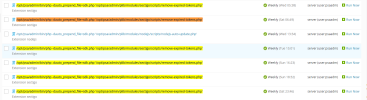
This is how a task looks like:

Have not dived into the code, maybe somebody did already and know what this task is doing and why it is there 5 times?
I have the Sectigo extension installed and using it for Lets Encrypt Certificates.
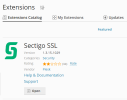
Many thanks,
Cheers!
Is this a PLESK default setting, or can I remove some of this tasks?
This is the command executed in the task:
Bash:
/opt/psa/admin/bin/php -dauto_prepend_file=sdk.php '/opt/psa/admin/plib/modules/sectigo/scripts/remove-expired-tokens.php'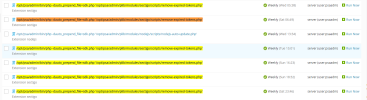
This is how a task looks like:

Have not dived into the code, maybe somebody did already and know what this task is doing and why it is there 5 times?
I have the Sectigo extension installed and using it for Lets Encrypt Certificates.
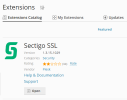
Many thanks,
Cheers!

