GiraffeDog
New Pleskian
Hi We're using Plesk 9.2.2 on an older server and are retiring it. We need to gain access to the Plesk Panel to change some DNS records. Unfortunately our office IP address has changed... long story!
We still have access via terminal, but are not sure how best to disable this to allow us in. It's been a while since we've used this machine, can you help at all?
I've tried:
/etc/rc.d/init.d/psa-firewall stop
But when we load the admin URL we're getting a Sad Icon in Chrome:
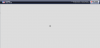
Can anyone help at all? I've got the following in my logs:
[root@server admin]# cat /var/log/sw-cp-server/error_log
2014-01-17 23:05:58: (connections.c.299) SSL: 1 error:1407609C:SSL routines:SSL23_GET_CLIENT_HELLO:http request
2014-01-17 23:06:11: (connections.c.299) SSL: 1 error:140780E5:SSL routines:SSL23_READ:ssl handshake failure
2014-01-17 23:06:29: (log.c.135) server stopped
2014-01-17 23:25:46: (log.c.75) server started
2014-01-17 23:25:46: (mod_fastcgi.c.1337) Dynamic spawning with max_procs > 1 is not supported; setting min_procs = max_procs
2014-01-17 23:25:46: (mod_fastcgi.c.1337) Dynamic spawning with max_procs > 1 is not supported; setting min_procs = max_procs
Any ideas?
We still have access via terminal, but are not sure how best to disable this to allow us in. It's been a while since we've used this machine, can you help at all?
I've tried:
/etc/rc.d/init.d/psa-firewall stop
But when we load the admin URL we're getting a Sad Icon in Chrome:
Can anyone help at all? I've got the following in my logs:
[root@server admin]# cat /var/log/sw-cp-server/error_log
2014-01-17 23:05:58: (connections.c.299) SSL: 1 error:1407609C:SSL routines:SSL23_GET_CLIENT_HELLO:http request
2014-01-17 23:06:11: (connections.c.299) SSL: 1 error:140780E5:SSL routines:SSL23_READ:ssl handshake failure
2014-01-17 23:06:29: (log.c.135) server stopped
2014-01-17 23:25:46: (log.c.75) server started
2014-01-17 23:25:46: (mod_fastcgi.c.1337) Dynamic spawning with max_procs > 1 is not supported; setting min_procs = max_procs
2014-01-17 23:25:46: (mod_fastcgi.c.1337) Dynamic spawning with max_procs > 1 is not supported; setting min_procs = max_procs
Any ideas?

