alecaus
New Pleskian
Honestly, I don't know if this is the best place to post this. And if not, if you can point me to an ideal place, I appreciate it.
I don't know if it's a Plesk problem, I confess I don't believe it is, but there it goes.
The slab memory keeps growing on the server, until it takes up all the memory and leaves the memory free at only 100 ~ 200mb.
This worries me, as I am having to restart the server as soon as I notice that it occupies all the memory, and this can certainly cause performance or response problems.
I wonder, what ways could I debug, go after the source problem?
(I uploaded a photo to demonstrate what really happened.)
CentOS7
Plesk Obsidian 18.0.29
Linux System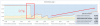
I don't know if it's a Plesk problem, I confess I don't believe it is, but there it goes.
The slab memory keeps growing on the server, until it takes up all the memory and leaves the memory free at only 100 ~ 200mb.
This worries me, as I am having to restart the server as soon as I notice that it occupies all the memory, and this can certainly cause performance or response problems.
I wonder, what ways could I debug, go after the source problem?
(I uploaded a photo to demonstrate what really happened.)
CentOS7
Plesk Obsidian 18.0.29
Linux System


