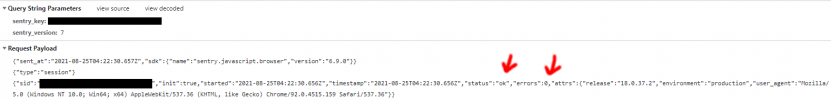Hangover2
Regular Pleskian
Username: Hangover2
TITLE
Activity tracking while user login to admin panel
PRODUCT, VERSION, OPERATING SYSTEM, ARCHITECTURE
Plesk Obsidian 18.0.37 Update #2, Debian 10.10, x86-64
PROBLEM DESCRIPTION
Even though user activity tracking is disabled by panel configuration external requests are sent to sentrio.io in the moment someone logs into the Plesk admin panel:
https://sentry.io/api/1327420/envelope/?sentry_key=********************************&sentry_version=7
STEPS TO REPRODUCE
- Switch of user activity tracking in the panel configuration file (panel.ini).
- login to admin panel
- check network console for requests to sentry.io
ACTUAL RESULT
- external network request to sentry.io (user tracking)
EXPECTED RESULT
- no external network request to sentry.io (no user tracking)
ANY ADDITIONAL INFORMATION
- after login the Plesk panel takes care the setting and no more requests are sent
YOUR EXPECTATIONS FROM PLESK SERVICE TEAM
Confirm bug
TITLE
Activity tracking while user login to admin panel
PRODUCT, VERSION, OPERATING SYSTEM, ARCHITECTURE
Plesk Obsidian 18.0.37 Update #2, Debian 10.10, x86-64
PROBLEM DESCRIPTION
Even though user activity tracking is disabled by panel configuration external requests are sent to sentrio.io in the moment someone logs into the Plesk admin panel:
https://sentry.io/api/1327420/envelope/?sentry_key=********************************&sentry_version=7
STEPS TO REPRODUCE
- Switch of user activity tracking in the panel configuration file (panel.ini).
Code:
[userActivityTracking]
enabled=false- check network console for requests to sentry.io
ACTUAL RESULT
- external network request to sentry.io (user tracking)
EXPECTED RESULT
- no external network request to sentry.io (no user tracking)
ANY ADDITIONAL INFORMATION
- after login the Plesk panel takes care the setting and no more requests are sent
YOUR EXPECTATIONS FROM PLESK SERVICE TEAM
Confirm bug