carini
Basic Pleskian
Username:
TITLE
User with hosting plan with permission to create remote backup only ends up with creating a remote copy of backup AND a local copy of backup, clogging the disk in very short time
PRODUCT, VERSION, OPERATING SYSTEM, ARCHITECTURE
CPU
Intel(R) Xeon(R) Platinum 8370C CPU @ 2.80GHz (4 core(s))
Version
Plesk Obsidian v18.0.59_build1800240229.10 os_Ubuntu 22.04
Operating System
Ubuntu 22.04.4 LTS
Plesk license key
PLSK.11026929.0001
PROBLEM DESCRIPTION
Home -> Service Plans -> Hosting Plans -> Permission
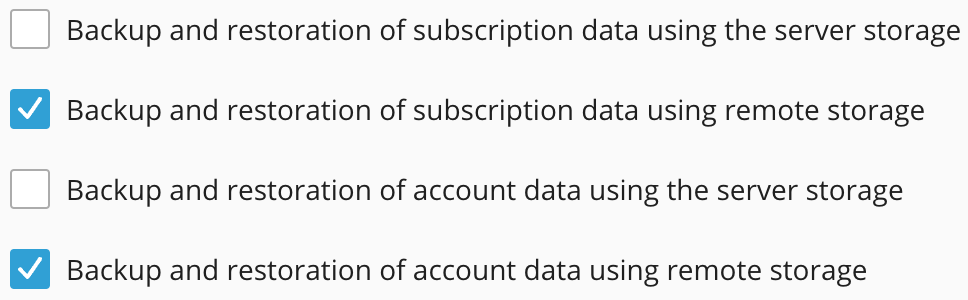
STEPS TO REPRODUCE
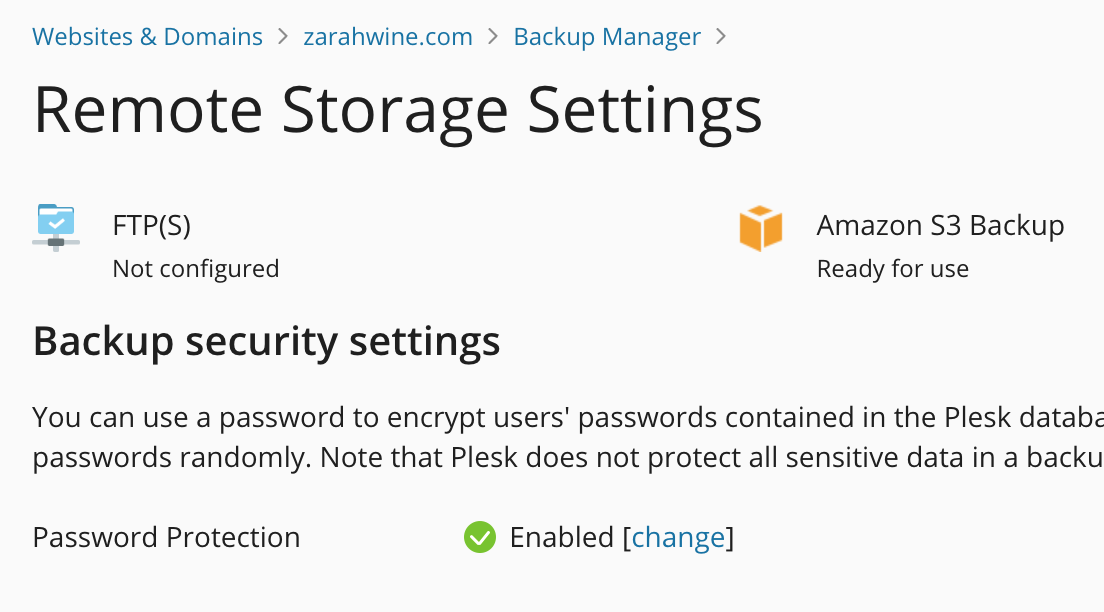
ACTUAL RESULT
Backup is written on remote storage AND a second copy of backup will created on local disk, in
directory
EXPECTED RESULT
Backup should be written to remote storage ONLY.
ANY ADDITIONAL INFORMATION
Remote login available on request.
YOUR EXPECTATIONS FROM PLESK SERVICE TEAM
Help with sorting out
TITLE
User with hosting plan with permission to create remote backup only ends up with creating a remote copy of backup AND a local copy of backup, clogging the disk in very short time
PRODUCT, VERSION, OPERATING SYSTEM, ARCHITECTURE
CPU
Intel(R) Xeon(R) Platinum 8370C CPU @ 2.80GHz (4 core(s))
Version
Plesk Obsidian v18.0.59_build1800240229.10 os_Ubuntu 22.04
Operating System
Ubuntu 22.04.4 LTS
Plesk license key
PLSK.11026929.0001
PROBLEM DESCRIPTION
Home -> Service Plans -> Hosting Plans -> Permission
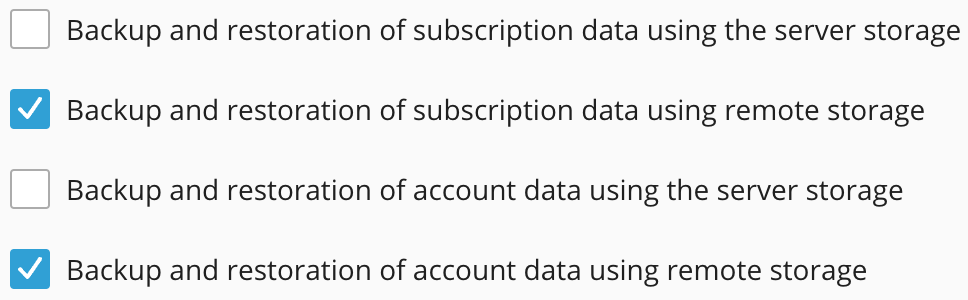
STEPS TO REPRODUCE
- Create a hosting plan with permission for remote storage backups only
- Assign the plan to a customer
- Create a S3 bucket for the customer and configure the backup with the S3
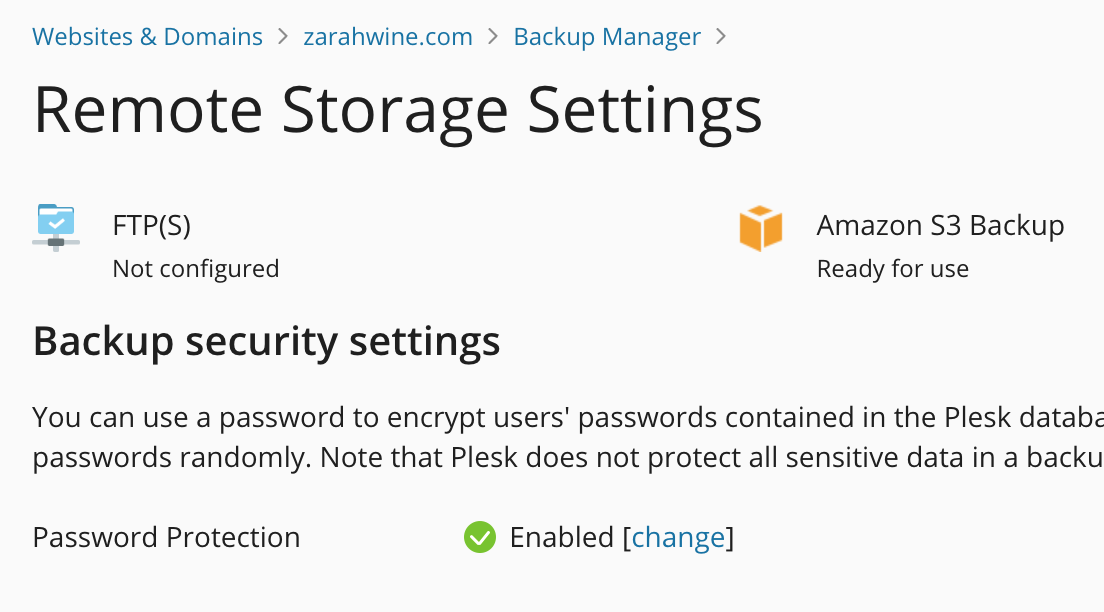
- The customer log in with his account
- The customer go to his panel on Backup Manager and request a backup
ACTUAL RESULT
Backup is written on remote storage AND a second copy of backup will created on local disk, in
directory
/var/lib/psa/dumps/clients/$USERACCOUNT/domains/$USERDOMAIN tacking up limited disk resourcesEXPECTED RESULT
Backup should be written to remote storage ONLY.
ANY ADDITIONAL INFORMATION
Remote login available on request.
YOUR EXPECTATIONS FROM PLESK SERVICE TEAM
Help with sorting out
