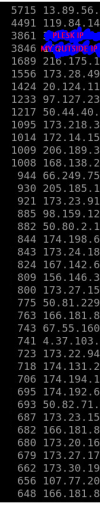randypetersen
New Pleskian
- Server operating system version
- Ubuntu 22.04.3 LTS - Amazon Web Services - LightSail
- Plesk version and microupdate number
- Plesk Obsidian Version 18.0.54 Update #3, last updated on Aug 15, 2023 10:19 PM
We upgraded from:
Your OS version Ubuntu 16.04.7 LTS
Plesk version Plesk Obsidian Version 18.0.34 Update #2, last updated on Mar 26, 2021 06:27 AM
We were on a 2 vCPU AWS LightSail plan and now on a 4 vCPU plan.
Our CPU usage was always very low and now despite the CPU upgrade we are much higher CPU usage. We are using PHP 8.0.30 and running PHP as FPM application served by nginx.
I followed this thread and enabled fail2ban / IP Address Banning (currently 18 banned IPs) and Web Application Firewall. Little to no improvement.
We have only 20 websites - most are testing/junk... If I open up the same (blank wordpress website - no plugins - standard theme) site on multiple machines I can get over 10% usage on that user/domain. Is that correct? We got 10 or 20 users (according to analytics) on the site and that's taking over 50% cpu? I know our sites aren't that efficient with WordPress/woocommerce/elementor and plugins... but basic WordPress sites are the same. So I can't really even blame a particular site/plugin. At this second our CPU is 3.8% so it's not and kind of sustained DDOS as far as I can tell... It's just that when users access the site, it hits our server hard even on a simple WordPress site.
I am sure I set up / configured the server wrong since it wasn't an issue since the upgrade and we now have more vCPUs... we were on PHP 7.3.27 before if that matters. I remember on a different server I accidently left some logging on and everything was taking more time than it should until I took it off, but not sure what's wrong here... I only have a basic understanding of this, but would appreciate a direction to look/research to improve our site speed and CPU usage.
Thanks for any input!
Your OS version Ubuntu 16.04.7 LTS
Plesk version Plesk Obsidian Version 18.0.34 Update #2, last updated on Mar 26, 2021 06:27 AM
We were on a 2 vCPU AWS LightSail plan and now on a 4 vCPU plan.
Our CPU usage was always very low and now despite the CPU upgrade we are much higher CPU usage. We are using PHP 8.0.30 and running PHP as FPM application served by nginx.
I followed this thread and enabled fail2ban / IP Address Banning (currently 18 banned IPs) and Web Application Firewall. Little to no improvement.
We have only 20 websites - most are testing/junk... If I open up the same (blank wordpress website - no plugins - standard theme) site on multiple machines I can get over 10% usage on that user/domain. Is that correct? We got 10 or 20 users (according to analytics) on the site and that's taking over 50% cpu? I know our sites aren't that efficient with WordPress/woocommerce/elementor and plugins... but basic WordPress sites are the same. So I can't really even blame a particular site/plugin. At this second our CPU is 3.8% so it's not and kind of sustained DDOS as far as I can tell... It's just that when users access the site, it hits our server hard even on a simple WordPress site.
I am sure I set up / configured the server wrong since it wasn't an issue since the upgrade and we now have more vCPUs... we were on PHP 7.3.27 before if that matters. I remember on a different server I accidently left some logging on and everything was taking more time than it should until I took it off, but not sure what's wrong here... I only have a basic understanding of this, but would appreciate a direction to look/research to improve our site speed and CPU usage.
Thanks for any input!