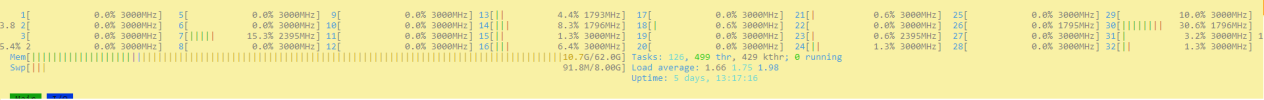Hi guys,
I transfer our plesk server from a Dell (Intel E2378) to a Lenovo (AMD 7313).
The new CPU should work at base clock 3.00 GHz and max boost clock up to 3.7 GHz.
I installed HTOP and I noticed that clock speed is 1.793 MHz, 2.395 MHz and 3.000 MHz.
My question is why some CPU cores work with a clock speed above 3.000 MHz.
CPUpower frequency-info:
Thank you in advance
I transfer our plesk server from a Dell (Intel E2378) to a Lenovo (AMD 7313).
The new CPU should work at base clock 3.00 GHz and max boost clock up to 3.7 GHz.
I installed HTOP and I noticed that clock speed is 1.793 MHz, 2.395 MHz and 3.000 MHz.
My question is why some CPU cores work with a clock speed above 3.000 MHz.
CPUpower frequency-info:
Can someone give me any idea please?analyzing CPU 6:
driver: acpi-cpufreq
CPUs which run at the same hardware frequency: 6
CPUs which need to have their frequency coordinated by software: 6
maximum transition latency: Cannot determine or is not supported.
hardware limits: 1.50 GHz - 3.73 GHz
available frequency steps: 3.00 GHz, 2.20 GHz, 1.50 GHz
available cpufreq governors: conservative ondemand userspace powersave performance schedutil
current policy: frequency should be within 3.00 GHz and 3.00 GHz.
The governor "performance" may decide which speed to use
within this range.
current CPU frequency: Unable to call hardware
current CPU frequency: 1.80 GHz (asserted by call to kernel)
boost state support:
Supported: yes
Active: no
Thank you in advance