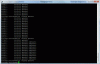Stuff That Spins
Basic Pleskian
It appears this *is* a problem with the Plesk code. If anyone is experiencing similar problems, here's a patch from Parallels.
------------------------------------------
To work around this issue, the apache binary file /etc/init.d/apache2 was modified. The following changes were inserted:
---------------->----------------------
------------------------------------------
To work around this issue, the apache binary file /etc/init.d/apache2 was modified. The following changes were inserted:
---------------->----------------------
----------------<-----------------------apache_stop() {
if `$APACHE2CTL configtest > /dev/null 2>&1`; then
# if the config is ok than we just stop normaly
$APACHE2CTL graceful-stop
pkill -9 -u www-data <===============
else