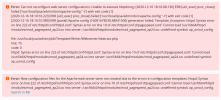jwvdmei
New Pleskian
Server info:
OS CentOS Linux 7.2.1511 (Core)
Product Plesk Onyx
Version 17.0.17 Update #62, last updated on Dec 27, 2018 03:14 AM
Hi there,
I'm getting the following error on all my websites: 502 bad gateway nginx and see the following error msg:
New configuration files for the Apache web server were not created due to the errors in configuration templates: httpd: Syntax error on line 353 of /etc/httpd/conf/httpd.conf: Syntax error on line 7 of /etc/httpd/conf.d/zz010_psa_httpd.conf: Could not open configuration file /etc/httpd/conf/plesk.conf.d/vhosts/aandenieuwevaart.nl.conf: No such file or directory . Detailed error descriptions were sent to you by email. Please resolve the issues and click here to generate broken configuration files once again or here to generate all configuration files.
This message appeared after I removed the subscription "aandenieuwevaart.nl".
Currently I can get some websites live by having "Proxy mode" un-checked in the "Apache & nginx Settings" section.
How can I solve this? I see similar issues on the web but the responses are all slightly different.
I'm a lite user of centos7 and have full access to SSH and Plesk.
Your help is greatly appreciated, Thanks in advance.
OS CentOS Linux 7.2.1511 (Core)
Product Plesk Onyx
Version 17.0.17 Update #62, last updated on Dec 27, 2018 03:14 AM
Hi there,
I'm getting the following error on all my websites: 502 bad gateway nginx and see the following error msg:
New configuration files for the Apache web server were not created due to the errors in configuration templates: httpd: Syntax error on line 353 of /etc/httpd/conf/httpd.conf: Syntax error on line 7 of /etc/httpd/conf.d/zz010_psa_httpd.conf: Could not open configuration file /etc/httpd/conf/plesk.conf.d/vhosts/aandenieuwevaart.nl.conf: No such file or directory . Detailed error descriptions were sent to you by email. Please resolve the issues and click here to generate broken configuration files once again or here to generate all configuration files.
This message appeared after I removed the subscription "aandenieuwevaart.nl".
Currently I can get some websites live by having "Proxy mode" un-checked in the "Apache & nginx Settings" section.
How can I solve this? I see similar issues on the web but the responses are all slightly different.
I'm a lite user of centos7 and have full access to SSH and Plesk.
Your help is greatly appreciated, Thanks in advance.