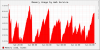Olaf Kapinski
New Pleskian
My Plesk is not stabile: Every other day nginx and/or Apache Service has to be restarted by Watchdog. System is Ubuntu 18.04.1 LTS with Plesk Onyx Version 17.8.11 Update #31 on 6core, 12MB .
I now investigate on the Apache Memory-Usage, which goes up and falls down, see picture. In “top” I see several php-fpm-Processes, the user “userok” suggests, it’s my Podcast-Website.
PID USER PR NI VIRT RES SHR S %CPU %MEM TIME+ COMMAND
18243 userok 20 0 1721064 1,136g 44020 S 46,8 9,5 43:05.72 php-fpm
18294 userok 20 0 1704548 1,119g 43400 S 0,0 9,3 42:32.56 php-fpm
18334 userok 20 0 1697968 1,112g 43176 S 0,0 9,3 41:57.22 php-fpm
18407 userok 20 0 1696372 1,112g 43828 S 0,0 9,3 43:22.58 php-fpm
1478 root 20 0 1619468 20604 3020 S 1,3 0,2 41:47.64 fail2ban-server
19508 userok 20 0 1530572 996980 41112 S 0,0 7,9 37:14.47 php-fpm
2525 mysql 20 0 1006104 381760 7544 S 4,0 3,0 316:07.59 mysqld
364 root 20 0 960864 5796 3360 S 0,0 0,0 3:49.34 sw-collectd
I Don’t understand, why this Site consumes soooo much memory, if I interpret the numbers correctly, this Website takes nearly half the Server memory! In the php.ini I’ve given it 256MB (it’s a WordPress), why does it use 5,5GB RAM? The Analytics says, there where not 100 Users on the Site today.
Appreciate any Info or pointing in a dirction that could help.
Thanks a lot!
OLAF
I now investigate on the Apache Memory-Usage, which goes up and falls down, see picture. In “top” I see several php-fpm-Processes, the user “userok” suggests, it’s my Podcast-Website.
PID USER PR NI VIRT RES SHR S %CPU %MEM TIME+ COMMAND
18243 userok 20 0 1721064 1,136g 44020 S 46,8 9,5 43:05.72 php-fpm
18294 userok 20 0 1704548 1,119g 43400 S 0,0 9,3 42:32.56 php-fpm
18334 userok 20 0 1697968 1,112g 43176 S 0,0 9,3 41:57.22 php-fpm
18407 userok 20 0 1696372 1,112g 43828 S 0,0 9,3 43:22.58 php-fpm
1478 root 20 0 1619468 20604 3020 S 1,3 0,2 41:47.64 fail2ban-server
19508 userok 20 0 1530572 996980 41112 S 0,0 7,9 37:14.47 php-fpm
2525 mysql 20 0 1006104 381760 7544 S 4,0 3,0 316:07.59 mysqld
364 root 20 0 960864 5796 3360 S 0,0 0,0 3:49.34 sw-collectd
I Don’t understand, why this Site consumes soooo much memory, if I interpret the numbers correctly, this Website takes nearly half the Server memory! In the php.ini I’ve given it 256MB (it’s a WordPress), why does it use 5,5GB RAM? The Analytics says, there where not 100 Users on the Site today.
Appreciate any Info or pointing in a dirction that could help.
Thanks a lot!
OLAF