UnS3eN
Basic Pleskian
Migrating databases from Plesk machine to a dedicated server.
Copy database, create user, change the connection settings for the site - site works fine.
The issue is that Plesk interface is not allowing me to delete to old locally hosted database. The Remove button is greyed out and it's says it's related to the domain which cannot be changed.
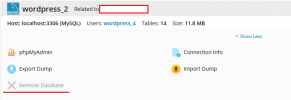
I can always just delete the database manually, but I'd rather doing it properly without leaving orphaned records in the psa db.
Where is this data kept? How can I remove old associated databases if Plesk won't allow me to?
Copy database, create user, change the connection settings for the site - site works fine.
The issue is that Plesk interface is not allowing me to delete to old locally hosted database. The Remove button is greyed out and it's says it's related to the domain which cannot be changed.
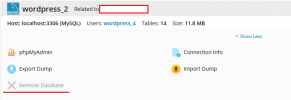
I can always just delete the database manually, but I'd rather doing it properly without leaving orphaned records in the psa db.
Where is this data kept? How can I remove old associated databases if Plesk won't allow me to?
