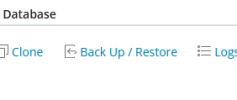johannliebert
New Pleskian
- Server operating system version
- Ubuntu 22.04
- Plesk version and microupdate number
- 18.0.62
Hello everyone,
I need help setting up a cron job on Plesk to automate daily backups of my WordPress site. I found the command used by Plesk's backup manager in the logs, but when I tried to use it in a cron job, I encountered errors related to task IDs not being found.
Here's what I've tried so far:
Can anyone provide guidance on:
Thanks in advance for your help!
I need help setting up a cron job on Plesk to automate daily backups of my WordPress site. I found the command used by Plesk's backup manager in the logs, but when I tried to use it in a cron job, I encountered errors related to task IDs not being found.
Here's what I've tried so far:
- Manually triggering a backup in Plesk and checking the logs for the command used.
- Setting up a cron job with the found command:
/opt/psa/admin/bin/php /opt/psa/admin/plib/scripts/task-async-executor.php -task-id 1753
This resulted in an error: Unable to find row with id 1753 in longtasks table.
Can anyone provide guidance on:
- The correct Plesk CLI command to create a full backup (files and database) of a specific WordPress site?
- How to set up the cron job in Plesk to run this command daily?
Thanks in advance for your help!