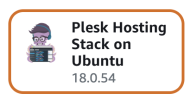randypetersen
New Pleskian
- Server operating system version
- Ubuntu 16.04.7 LTS
- Plesk version and microupdate number
- Plesk Obsidian Version 18.0.34 Update #2, last updated on Mar 26, 2021 06:27 AM
Just a quick question on what's the preffered method to update my PLESK aws lightsail instance. I figured I would create a new instance setup PLESK and then import a backup from my previous instance.
Sorry for the simple question, if there is a standard readme or documentation, please let me know.
I see they have a APPS+OS image instance of PLESK on 18.0.40.1, I was going to go with that, but since support ends in 4 months, I figured I'd go right to v20?
I read:
I see there is an UBUNTU v20.04 LTS on OS Only image instance.
Should I setup a new instance with that image then install PLESK on a clean 20.04 image and restore a backup from previous instance's Plesk console?
Thanks for any input!
Sorry for the simple question, if there is a standard readme or documentation, please let me know.
I see they have a APPS+OS image instance of PLESK on 18.0.40.1, I was going to go with that, but since support ends in 4 months, I figured I'd go right to v20?
I read:
I see there is an UBUNTU v20.04 LTS on OS Only image instance.
Should I setup a new instance with that image then install PLESK on a clean 20.04 image and restore a backup from previous instance's Plesk console?
Thanks for any input!