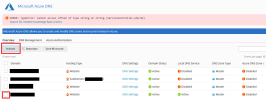I'm trying to activate the Azure DNS Zone using the Microsoft Azure DNS extension but when I click Activate it errors saying:
ERROR: TypeError: Cannot access offset of type string on string (ServiceController.php:82)
I am running Plesk Obsidian Version 18.0.61 Update #5 on a Windows 2019 Server
Has anyone see this before or know how to fix this issue?
I have tried updating the credential in the Azure Authorization section and deactivatings the zone first, but nither of them worked.
ERROR: TypeError: Cannot access offset of type string on string (ServiceController.php:82)
I am running Plesk Obsidian Version 18.0.61 Update #5 on a Windows 2019 Server
Has anyone see this before or know how to fix this issue?
I have tried updating the credential in the Azure Authorization section and deactivatings the zone first, but nither of them worked.