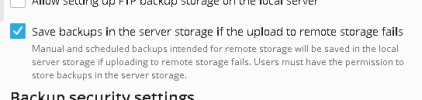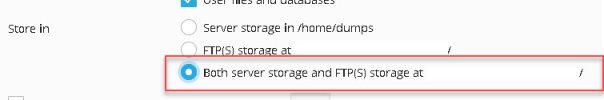- Server operating system version
- AlmaLinux 8.8 (Sapphire Caracal)
- Plesk version and microupdate number
- Plesk Obsidian Version 18.0.52 Update #3
I'm attaching a screen shot of the disk usage. Nothing had changed with this server, no new accounts, etc. but around Apr 26 the disk usage started to spike. I believe it's from the backups?
If I look in the /var/lib/psa/dumps directory there are 53387 files. does that sound normal? I almost want to wipe all the backups and let it start fresh. I have external backups on DropBox.
Just trying to track down what caused the spike in disk usage. I manage all the sites on this server and nothing has really changed.
If I look in the /var/lib/psa/dumps directory there are 53387 files. does that sound normal? I almost want to wipe all the backups and let it start fresh. I have external backups on DropBox.
Just trying to track down what caused the spike in disk usage. I manage all the sites on this server and nothing has really changed.