raytracy
Basic Pleskian
OS CloudLinux 7.2 (Valeri Kubasov)
Plesk 12.5.30 Update #43
CageFS has installed
LVE have turned on for every site.
My system has heavy load issue when backup job running.
The backup job running well since system go production at months ago until now.
This is collected from CPU usage of Plesk healthy check.
Notice the Interrupt (or Wait-IO?) goes very high when I running backup job:
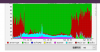
But I have recorded only few I/O activity from my host OS level:

I try to monitor the tar process with iotop and found it has used only very low I/O:

But system load shown extremely high and all sites will not response:

LVE info shown very high mIO than normal when backup running:

This is normal LVE activity without backup job running:

The system load will back to normal if I killed tar process.
I have no idea about how to troubleshoot the cpu high issue.
The only thing that made me unclear is about pigz process which should capture the tar stdout stream. But I cannot find the pigz process and monitor its activity when tar is progressing.
This issues does not related to backup data size and happen for every site.
Any hint or advice are welcome.
Plesk 12.5.30 Update #43
CageFS has installed
LVE have turned on for every site.
My system has heavy load issue when backup job running.
The backup job running well since system go production at months ago until now.
This is collected from CPU usage of Plesk healthy check.
Notice the Interrupt (or Wait-IO?) goes very high when I running backup job:
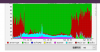
But I have recorded only few I/O activity from my host OS level:
I try to monitor the tar process with iotop and found it has used only very low I/O:
But system load shown extremely high and all sites will not response:
LVE info shown very high mIO than normal when backup running:
This is normal LVE activity without backup job running:
The system load will back to normal if I killed tar process.
I have no idea about how to troubleshoot the cpu high issue.
The only thing that made me unclear is about pigz process which should capture the tar stdout stream. But I cannot find the pigz process and monitor its activity when tar is progressing.
This issues does not related to backup data size and happen for every site.
Any hint or advice are welcome.
