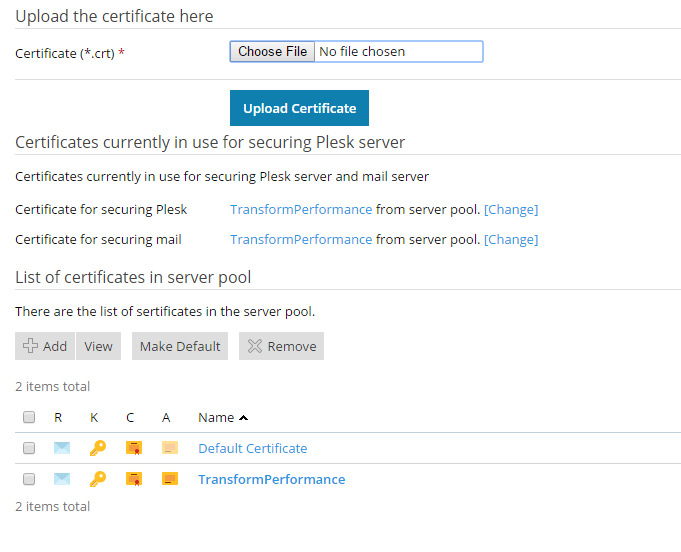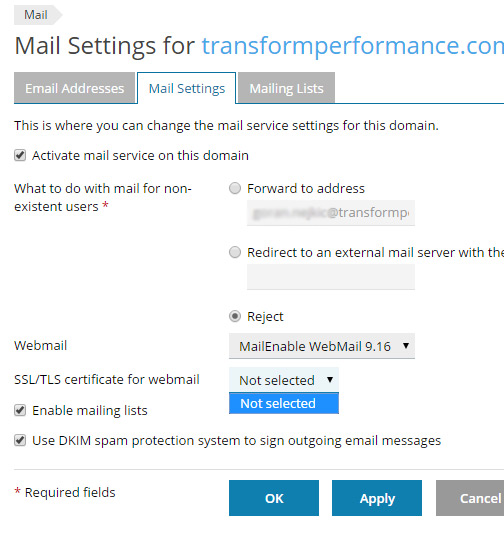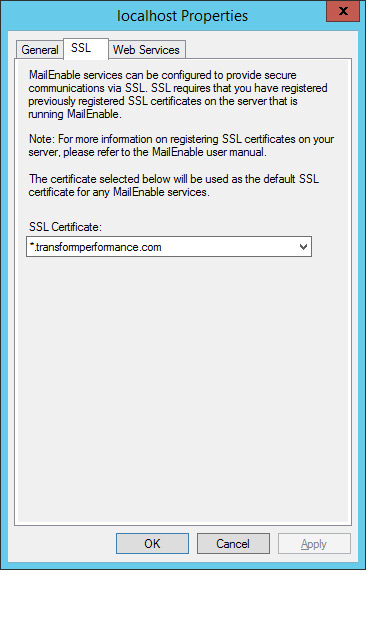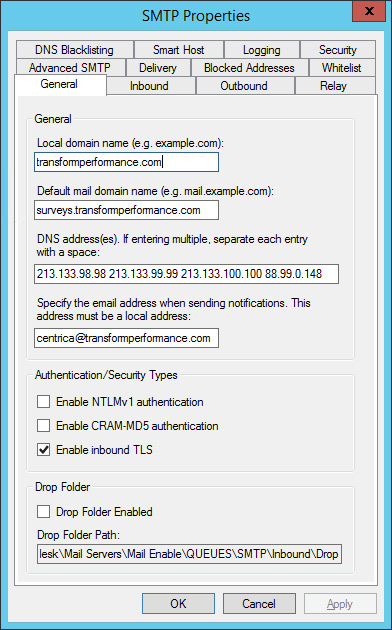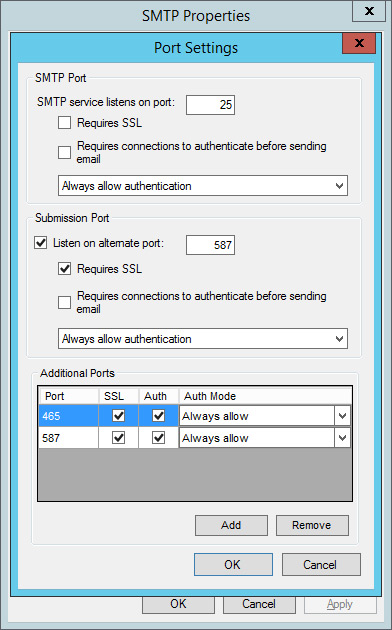VojinP
Basic Pleskian
I'm managing friends server with Windows 2012 Server r2 and Plesk Onyx installed on server. There is installed wildcard SSL certificate for primary domain.
Using PHPmailer whithout SMT (isMail() function) works just fine, but transmission is not secured.
I have tried all combinations with ports 465, 587, using TLS or SSL or STARTTLS as SMTPSecure option, but with no results. In fact, different one.
Here is configuration for sending emails:
When I use 587/TLS, I receive following error:
When trying with post 465/TLS i receive:
Ports 465 and 587 are opened. I have tried to find an answer in past two weeks, but with no success. There should be (according to some solutions) IME_SYSTEM user for which we have to set privileges, but there is no such user (there are IME_ADMIN and IME_USER).
Certificate is set to be used with email in system configuration in Plesk.
UPDATE:
Tried also with classic ASP, but again error:
Any help would be appreciated.
Using PHPmailer whithout SMT (isMail() function) works just fine, but transmission is not secured.
I have tried all combinations with ports 465, 587, using TLS or SSL or STARTTLS as SMTPSecure option, but with no results. In fact, different one.
Here is configuration for sending emails:
$mail = new PHPMailer(true);
$mail->isSMTP();
$mail->SMTPDebug = 3;
$mail->Debugoutput = 'html';
$mail->CharSet = 'utf-8';
$mail->UseSendmailOptions = false;
$mail->Host = "88.99.0.148";
$mail->Port = 465;
$mail->SMTPAuth = true;
$mail->SMTPSecure = 'tls';
$mail->Username = "[email protected]";
$mail->Password = "xxxxxxxxxx";
$mail->setFrom('[email protected]','Transform Performance Intl.');
$mail->addAddress($toemail);
$mail->Subject = $subject;
$mail->msgHTML($body);
if ($attachment!="") $mail->addAttachment($attachment);
@$mail->send();
$mail->isSMTP();
$mail->SMTPDebug = 3;
$mail->Debugoutput = 'html';
$mail->CharSet = 'utf-8';
$mail->UseSendmailOptions = false;
$mail->Host = "88.99.0.148";
$mail->Port = 465;
$mail->SMTPAuth = true;
$mail->SMTPSecure = 'tls';
$mail->Username = "[email protected]";
$mail->Password = "xxxxxxxxxx";
$mail->setFrom('[email protected]','Transform Performance Intl.');
$mail->addAddress($toemail);
$mail->Subject = $subject;
$mail->msgHTML($body);
if ($attachment!="") $mail->addAttachment($attachment);
@$mail->send();
When I use 587/TLS, I receive following error:
Connection: opening to 88.99.0.148:587, timeout=300, options=array ()
SMTP ERROR: Failed to connect to server: No connection could be made because the target machine actively refused it. (10061)
SMTP connect() failed. https://github.com/PHPMailer/PHPMailer/wiki/Troubleshooting
SMTP ERROR: Failed to connect to server: No connection could be made because the target machine actively refused it. (10061)
SMTP connect() failed. https://github.com/PHPMailer/PHPMailer/wiki/Troubleshooting
When trying with post 465/TLS i receive:
Connection: opening to 88.99.0.148:465, timeout=300, options=array ()
Connection: opened
SERVER -> CLIENT: 220 OWNEROR-HRSH0QT.home ESMTP MailEnable Service, Version: 9.16-- ready at 12/09/16 17:15:20
CLIENT -> SERVER: EHLO surveys.transformperformance.com
SERVER -> CLIENT: 250-home [88.99.0.148], this server offers 5 extensions250-AUTH LOGIN250-SIZE 40960000250-HELP250-AUTH=LOGIN250 STARTTLS
CLIENT -> SERVER: STARTTLS
SERVER -> CLIENT: 454 TLS not available due to temporary reason
SMTP ERROR: STARTTLS command failed: 454 TLS not available due to temporary reason
SMTP Error: Could not connect to SMTP host.
CLIENT -> SERVER: QUIT
SERVER -> CLIENT: 221 Service closing transmission channel
Connection: closed
SMTP Error: Could not connect to SMTP host.
Connection: opened
SERVER -> CLIENT: 220 OWNEROR-HRSH0QT.home ESMTP MailEnable Service, Version: 9.16-- ready at 12/09/16 17:15:20
CLIENT -> SERVER: EHLO surveys.transformperformance.com
SERVER -> CLIENT: 250-home [88.99.0.148], this server offers 5 extensions250-AUTH LOGIN250-SIZE 40960000250-HELP250-AUTH=LOGIN250 STARTTLS
CLIENT -> SERVER: STARTTLS
SERVER -> CLIENT: 454 TLS not available due to temporary reason
SMTP ERROR: STARTTLS command failed: 454 TLS not available due to temporary reason
SMTP Error: Could not connect to SMTP host.
CLIENT -> SERVER: QUIT
SERVER -> CLIENT: 221 Service closing transmission channel
Connection: closed
SMTP Error: Could not connect to SMTP host.
Ports 465 and 587 are opened. I have tried to find an answer in past two weeks, but with no success. There should be (according to some solutions) IME_SYSTEM user for which we have to set privileges, but there is no such user (there are IME_ADMIN and IME_USER).
Certificate is set to be used with email in system configuration in Plesk.
UPDATE:
Tried also with classic ASP, but again error:
CDO.Message.1 error '80040213'
The transport failed to connect to the server.
The transport failed to connect to the server.
Any help would be appreciated.