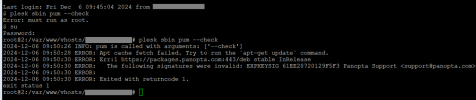FlyingParrot
New Pleskian
- Server operating system version
- Ubuntu 22.04.3 LTS
- Plesk version and microupdate number
- Plesk Obsidian 18.0.65
Hey,
I can't update my system packages, this also happened in previous Plesk versions. Any ideas why and how to fix this?


Thanks.
I can't update my system packages, this also happened in previous Plesk versions. Any ideas why and how to fix this?
systemUpdatesTool = on is set in panel.ini, but whenever I go to "Tools / Settings" -> "Plesk" -> "Update settings", it'll show an error. Also the list of "All packages" is completely empty. while it says, there're updates available. I also want to update Ubuntu soon, how do I do this using Plesk without breaking anything?

Thanks.