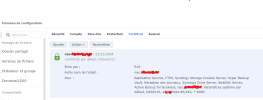- Server operating system version
- Debian 11.11
- Plesk version and microupdate number
- 18.0.60 #1
Hello everyone,
I have a problem trying to configure a certificate in plesk on a dedicated hosted server working on debian 11 with a hoster called IKOULA for a sub domain of a domain set up in plesk.
Root domain is, let's say "mydomain.com".
Plesk is accessible with https://server101.mydomain.com
Webmail for the domain is https://webmail.mydomain.com
mydomain.com + www DNS setup in cloudflare, proxied. Certificate used is cloudflare at full strict.
Server101.mydomain.com is not proxied and covered by a let's encrypt certificate setup in plesk.
mail server (mx record) point to server IP, not proxied and secured by let's encrypt certificate.
This setup is working so far.
Now I have a Synology NAS server I host in-house on my local network with a public IP address. Let's call it "nas.mydomain.com" and a DNS record is setup in cloudflare
Public_IP_of localserver "A" NAS. That record is NOT proxied.
This server is used among other things to backup the plesk server every night via SSH.
On pfsense firewall on local network, nat is set up to redirect traffic from public IP from the hosted server to the local NAS server on port 22. Works; plesk can see the backups on the nas.
I can ping nas.mydomain.com from a terminal SSH in plesk, or from anywhere else outside, no problem there... normal, security of the connexion is elsewhere.
But now for some reason, i cannot access the nas server via https://nas.mydomain.com; says it is not secured and error is ERR_CONNECTION_TIMED_OUT.
So no connexion possible to the home server via https but I can ping it, SSH it but no https.
What am I forgetting????
I'm sure there is missing information one may need to troubleshoot this configuration and I'll try to answer as best as possible.
Thank you for your help!!! It's killing me as my understanding is not the best there is.
I have a problem trying to configure a certificate in plesk on a dedicated hosted server working on debian 11 with a hoster called IKOULA for a sub domain of a domain set up in plesk.
Root domain is, let's say "mydomain.com".
Plesk is accessible with https://server101.mydomain.com
Webmail for the domain is https://webmail.mydomain.com
mydomain.com + www DNS setup in cloudflare, proxied. Certificate used is cloudflare at full strict.
Server101.mydomain.com is not proxied and covered by a let's encrypt certificate setup in plesk.
mail server (mx record) point to server IP, not proxied and secured by let's encrypt certificate.
This setup is working so far.
Now I have a Synology NAS server I host in-house on my local network with a public IP address. Let's call it "nas.mydomain.com" and a DNS record is setup in cloudflare
Public_IP_of localserver "A" NAS. That record is NOT proxied.
This server is used among other things to backup the plesk server every night via SSH.
On pfsense firewall on local network, nat is set up to redirect traffic from public IP from the hosted server to the local NAS server on port 22. Works; plesk can see the backups on the nas.
I can ping nas.mydomain.com from a terminal SSH in plesk, or from anywhere else outside, no problem there... normal, security of the connexion is elsewhere.
But now for some reason, i cannot access the nas server via https://nas.mydomain.com; says it is not secured and error is ERR_CONNECTION_TIMED_OUT.
So no connexion possible to the home server via https but I can ping it, SSH it but no https.
What am I forgetting????
I'm sure there is missing information one may need to troubleshoot this configuration and I'll try to answer as best as possible.
Thank you for your help!!! It's killing me as my understanding is not the best there is.