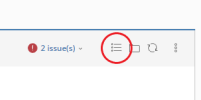tony2452
New Pleskian
- Server operating system version
- Debian 11.9
- Plesk version and microupdate number
- Plesk Obsidian Version 18.0.59 Update #2, last updated on Mar 25, 2024 12:18 PM
I have experienced a problem with WP Toolkit where I SWEAR that I turned ON the Automatic Updated and the Automatic Plugin Updates for a site only to find later ON that these features are now OFF for some unexplained reason.
Is there any way in the Plesk WordPress Toolkit to see exactly which WordPress websites have Automatic Updates and Automatic Plugin Updates turned ON or OFF - WITHOUT having to check each WP site one-by-one?
I would REALLY appreciate knowing a shortcut for this process.
Is there any way in the Plesk WordPress Toolkit to see exactly which WordPress websites have Automatic Updates and Automatic Plugin Updates turned ON or OFF - WITHOUT having to check each WP site one-by-one?
I would REALLY appreciate knowing a shortcut for this process.