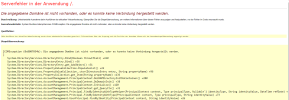- Server operating system version
- Windows Server 2022
- Plesk version and microupdate number
- 18.0.62 Update #1
Hi all,
Can someone help us? We have installed Plesk Obsidian on Windows Server 2022 and added a website. Let me clarify that the site is fully functional and everything works without Plesk on IIS. The splash screen loads the website and the login page is displayed. However, once you try to log in, an error message appears stating that the domain is not available. The server is in the domain, the domain and DNS are fine. Some settings in Plesk may need to be adjusted. Has anyone experienced something similar?
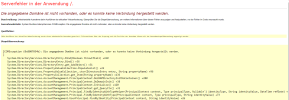
Can someone help us? We have installed Plesk Obsidian on Windows Server 2022 and added a website. Let me clarify that the site is fully functional and everything works without Plesk on IIS. The splash screen loads the website and the login page is displayed. However, once you try to log in, an error message appears stating that the domain is not available. The server is in the domain, the domain and DNS are fine. Some settings in Plesk may need to be adjusted. Has anyone experienced something similar?