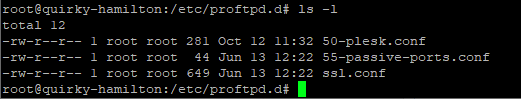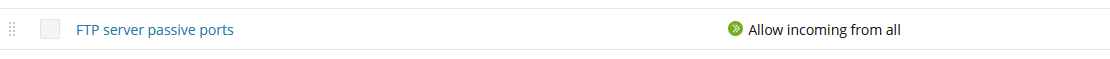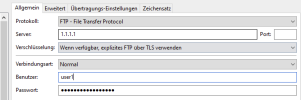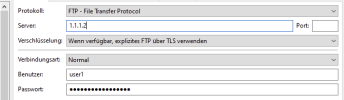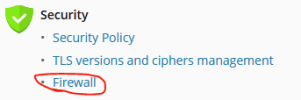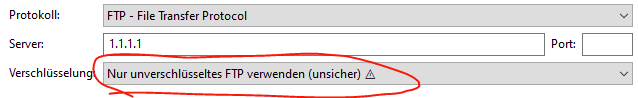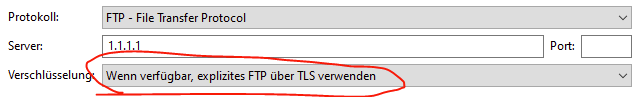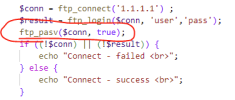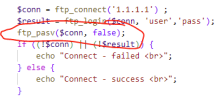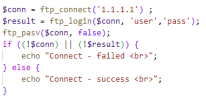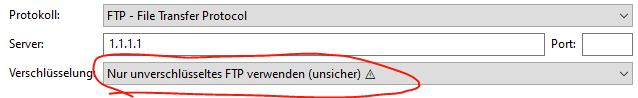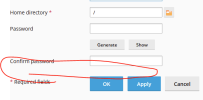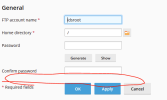- Server operating system version
- Ubuntu 22.04.3 LTS
- Plesk version and microupdate number
- Obsidian 18.0.55
Hi,
i cant connect to my Plesk-Server (Obsidian 18.0.55 - Ubuntu 22.04.3 LTS) from Filezilla with the option "wenn verfügbar, explizites FTP über TLS verwenden" is activated.
If i change to "nur unverschlüsseltes FTP verwenden" the connection works.
How can ich change my server settings to make this run with "FTP over TLS".
I also tried to use SFTP and read many articles - all descripe the Checkbox in the FTP-Account should be activated but i have no checkbox in my accounts.
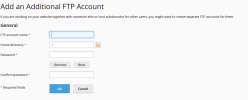
thanks jogi
i cant connect to my Plesk-Server (Obsidian 18.0.55 - Ubuntu 22.04.3 LTS) from Filezilla with the option "wenn verfügbar, explizites FTP über TLS verwenden" is activated.
If i change to "nur unverschlüsseltes FTP verwenden" the connection works.
How can ich change my server settings to make this run with "FTP over TLS".
I also tried to use SFTP and read many articles - all descripe the Checkbox in the FTP-Account should be activated but i have no checkbox in my accounts.
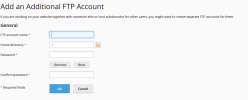
thanks jogi