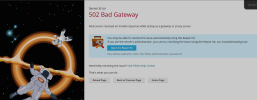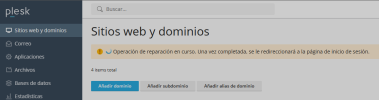Installation started in background
Comprobando si se resuelven las dependencias del paquete.
Instalando paquetes
Reading package lists...
Building dependency tree...
Reading state information...
php-fpm is already the newest version (2:8.3+93ubuntu2).
php8.3-fpm is already the newest version (8.3.6-0ubuntu0.24.04.3).
0 upgraded, 0 newly installed, 0 to remove and 59 not upgraded.
2 not fully installed or removed.
After this operation, 0 B of additional disk space will be used.
Setting up php8.3-fpm (8.3.6-0ubuntu0.24.04.3) ...
NOTICE: Not enabling PHP 8.3 FPM by default.
NOTICE: To enable PHP 8.3 FPM in Apache2 do:
NOTICE: a2enmod proxy_fcgi setenvif
NOTICE: a2enconf php8.3-fpm
NOTICE: You are seeing this message because you have apache2 package installed.
Job for php8.3-fpm.service failed because a timeout was exceeded.
See "systemctl status php8.3-fpm.service" and "journalctl -xeu php8.3-fpm.service" for details.
invoke-rc.d: initscript php8.3-fpm, action "start" failed.
x php8.3-fpm.service - The PHP 8.3 FastCGI Process Manager
Loaded: loaded (/usr/lib/systemd/system/php8.3-fpm.service; enabled; preset: enabled)
Active: failed (Result: timeout) since Sun 2025-01-05 00:05:37 CET; 8ms ago
Docs: man:php-fpm8.3(8)
Process: 318179 ExecStart=/usr/sbin/php-fpm8.3 --nodaemonize --fpm-config /etc/php/8.3/fpm/php-fpm.conf (code=exited, status=0/SUCCESS)
Process: 318199 ExecStopPost=/usr/lib/php/php-fpm-socket-helper remove /run/php/php-fpm.sock /etc/php/8.3/fpm/pool.d/www.conf 83 (code=exited, status=0/SUCCESS)
Main PID: 318179 (code=exited, status=0/SUCCESS)
CPU: 64ms
Jan 05 00:04:07 h2946496.stratoserver.net systemd[1]: Starting php8.3-fpm.service - The PHP 8.3 FastCGI Process Manager...
Jan 05 00:05:37 h2946496.stratoserver.net systemd[1]: php8.3-fpm.service: start operation timed out. Terminating.
Jan 05 00:05:37 h2946496.stratoserver.net systemd[1]: php8.3-fpm.service: Failed with result 'timeout'.
Jan 05 00:05:37 h2946496.stratoserver.net systemd[1]: Failed to start php8.3-fpm.service - The PHP 8.3 FastCGI Process Manager.
dpkg: error processing package php8.3-fpm (--configure):
installed php8.3-fpm package post-installation script subprocess returned error exit status 1
dpkg: dependency problems prevent configuration of php-fpm:
php-fpm depends on php8.3-fpm; however:
Package php8.3-fpm is not configured yet.
dpkg: error processing package php-fpm (--configure):
dependency problems - leaving unconfigured
No apport report written because the error message indicates its a followup error from a previous failure.
Errors were encountered while processing:
php8.3-fpm
php-fpm
needrestart is being skipped since dpkg has failed
E: Sub-process /usr/bin/dpkg returned an error code (1)
Iniciando los verificadores del producto y componentes...
Descargando archivo report-update: 0%
Descargando archivo report-update: 100% finalizado.
Descargando archivo pool/PSA_18.0.66_16056/examiners/py_launcher.sh: 0%
Descargando archivo pool/PSA_18.0.66_16056/examiners/py_launcher.sh: 100% finalizado.
Error: Se ha producido un error cuando se intentaban instalar los paquetes.
¡Importante! Puede que su software no esté operativo.