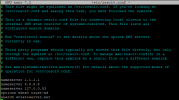First of all, check whether you have the file
/var/run/systemd/resolve/resolv.conf
If you do not have that file, then your Plesk instance has not been installed properly.
If you do have that file, then you are missing a symlink (the file /etc/resolv.conf is a symlink to aforementioned file).
Either way, it is best to reinstall the system - it is very likely that you have lots of files that are missing (even though they should be there).
Please note that reinstallation is best done after adding a correct /etc/resolv.conf file.
Also note that you can manually change the /etc/resolv.conf file to contain Google Resolvers - this might be handy if the resolvers of your hosting provider somehow do not work properly (and please do not forget that the Google Resolvers are a temporary workaround, not a permanent fix!)
Kind regards....