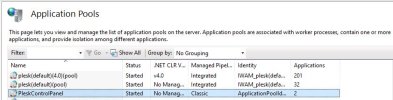Hello all,
after last night autoupdate my Plesk Obsidian controlpanel shows a blank page.
.html links like https://plesk.example.com:8443/example.html are successfully loaded
Websites are accessible.
Here is the last php error log after a try to access the control panel login page:
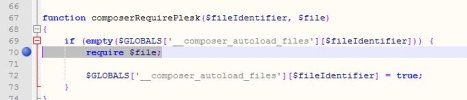

This is strange:
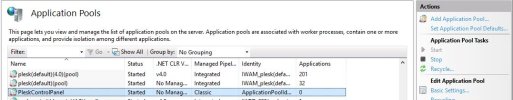
I think there should be 1 applications for PleskControlPanel and the correct Identity.
How to fix it?
after last night autoupdate my Plesk Obsidian controlpanel shows a blank page.
.html links like https://plesk.example.com:8443/example.html are successfully loaded
Websites are accessible.
Here is the last php error log after a try to access the control panel login page:
here is the file autoload_real.php[2022-02-23 16:22:26] PHP Fatal error: require(): Failed opening required 'C:\Program Files (x86)\Plesk\admin\plib\vendor\composer/../react/promise/src/functions_include.php' (include_path='C:\Program Files (x86)\Plesk\admin\plib\vendor/plesk/zf1/library;C:\Program Files (x86)\Plesk\admin\plib') in C:\Program Files (x86)\Plesk\admin\plib\vendor\composer\autoload_real.php on line 70
[2022-02-23 16:22:27] PHP Warning: require(C:\Program Files (x86)\Plesk\admin\plib\vendor\composer/../react/promise/src/functions_include.php): failed to open stream: No such file or directory in C:\Program Files (x86)\Plesk\admin\plib\vendor\composer\autoload_real.php on line 70
[2022-02-23 16:22:27] PHP Fatal error: require(): Failed opening required 'C:\Program Files (x86)\Plesk\admin\plib\vendor\composer/../react/promise/src/functions_include.php' (include_path='C:\Program Files (x86)\Plesk\admin\plib\vendor/plesk/zf1/library;C:\Program Files (x86)\Plesk\admin\plib') in C:\Program Files (x86)\Plesk\admin\plib\vendor\composer\autoload_real.php on line 70
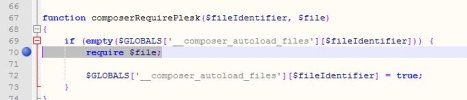

This is strange:
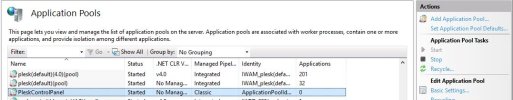
I think there should be 1 applications for PleskControlPanel and the correct Identity.
How to fix it?