Vorden
New Pleskian
- Server operating system version
- os_Ubuntu 20.04
- Plesk version and microupdate number
- Plesk Obsidian v18.0.47_build1800221020.08
Trying to set up Grafana Monitoring seems to have broken something. it gave the message it was broken and to fix installation. When trying to fix it, it kept giving errors. I then removed the extension in Plesk and tried to add it again and now it fails. Any help will be appreciated..

Here is the text version of the above.
So now it is showing the extension as installed but when I click on it, it shows this:
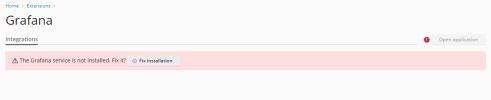
If I click on "fix Installation" I get this

Text version of the error is:

Here is the text version of the above.
Could not install the Grafana extension
[LIST]
[*]The execution of post-install.php has failed with the following message:
[*][2022-10-29 11:03:47.142] 3351:635d0893222ea ERR [extension/grafana] Execution package has failed with exit code 1, stdout: , stderr: ERROR:__main__:Command '['apt-get', '-q', '--assume-yes', '-o', 'Dpkg::Options::=--force-confdef', '-o', 'Dpkg::Options::=--force-confold', '-o', 'APT::Install-Recommends=no', '--purge', 'install', 'apt-transport-https', 'ca-certificates']' returned non-zero exit status 100.
[*]stdout: Reading package lists...
[*]Building dependency tree...
[*]Reading state information...
[*]ca-certificates is already the newest version (20211016~20.04.1).
[*]apt-transport-https is already the newest version (2.0.9).
[*]The following package was automatically installed and is no longer required:
[*]grub-pc-bin
[*]Use 'apt autoremove' to remove it.
[*]0 upgraded, 0 newly installed, 0 to remove and 3 not upgraded.
[*]1 not fully installed or removed.
[*]After this operation, 0 B of additional disk space will be used.
[*]Setting up grub-efi-amd64-signed (1.173.2~20.04.1+2.04-1ubuntu47.4) ...
[*]Installing grub to /boot/efi.
[*]Installing for x86_64-efi platform.
[*]grub-install: warning: Internal error.
[*]grub-install: error: failed to register the EFI boot entry: Operation not permitted.
[*]dpkg: error processing package grub-efi-amd64-signed (--configure):
[*]installed grub-efi-amd64-signed package post-installation script subprocess returned error exit status 1
[*]Errors were encountered while processing:
[*]grub-efi-amd64-signed
[*]
[*]stderr:E: Sub-process /usr/bin/dpkg returned an error code (1)
[/LIST]
Failed
So now it is showing the extension as installed but when I click on it, it shows this:
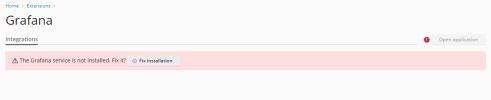
If I click on "fix Installation" I get this

Text version of the error is:
Execution package has failed with exit code 1, stdout: , stderr: ERROR:__main__:Command '['apt-get', '-q', '--assume-yes', '-o', 'Dpkg::Options::=--force-confdef', '-o', 'Dpkg::Options::=--force-confold', '-o', 'APT::Install-Recommends=no', '--purge', 'install', 'apt-transport-https', 'ca-certificates']' returned non-zero exit status 100. stdout: Reading package lists... Building dependency tree... Reading state information... ca-certificates is already the newest version (20211016~20.04.1). apt-transport-https is already the newest version (2.0.9). The following package was automatically installed and is no longer required: grub-pc-bin Use 'apt autoremove' to remove it. 0 upgraded, 0 newly installed, 0 to remove and 3 not upgraded. 1 not fully installed or removed. After this operation, 0 B of additional disk space will be used. Setting up grub-efi-amd64-signed (1.173.2~20.04.1+2.04-1ubuntu47.4) ... Installing grub to /boot/efi. Installing for x86_64-efi platform. grub-install: warning: Internal error. grub-install: error: failed to register the EFI boot entry: Operation not permitted. dpkg: error processing package grub-efi-amd64-signed (--configure): installed grub-efi-amd64-signed package post-installation script subprocess returned error exit status 1 Errors were encountered while processing: grub-efi-amd64-signed stderr:E: Sub-process /usr/bin/dpkg returned an error code (1)