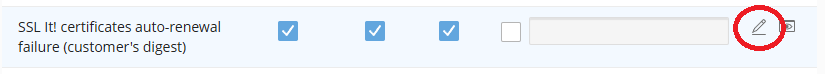Epic Voyage
New Pleskian
- Server operating system version
- CentOS 7 (Core)
- Plesk version and microupdate number
- 18.0.60 Update #1
Hi,
I have an older server which has been upgraded to Plesk Obsidian. I am receiving SSL renewal failure emails, like the one attached, which refer to a customer in the subject line, but which have an empty body. There are no domains or subdomains listed.
Is there a way to determine which domain is causing the problem (and maybe fix the email template?) without clicking through each subdomain on the server?
I have an older server which has been upgraded to Plesk Obsidian. I am receiving SSL renewal failure emails, like the one attached, which refer to a customer in the subject line, but which have an empty body. There are no domains or subdomains listed.
Is there a way to determine which domain is causing the problem (and maybe fix the email template?) without clicking through each subdomain on the server?