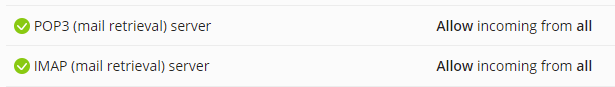- Server operating system version
- CentOS Linux release 7.9.2009
- Plesk version and microupdate number
- Plesk Obsidian 18.0.44 Update 2
I've set up GMail to poll POP3 on my server for email. A few days ago, I noticed this had stopped working. Further investigation shows that the ports running the Courier IMAP and POP3 services aren't being exposed to the internet.
The services are all running:
They're listening on the right ports:
And, as far as I can see, the Firewall seems be letting connections through:
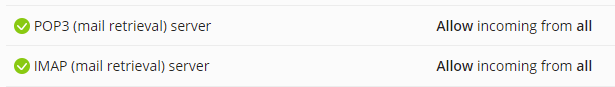
The services are all running:
Code:
# systemctl status courier-pop3s.service
● courier-pop3s.service - Courier POP3 server with SSL/TLS support
Loaded: loaded (/usr/lib/systemd/system/courier-pop3s.service; enabled; vendor preset: disabled)
Active: active (running) since Mon 2022-06-27 11:10:43 BST; 37min ago
Process: 14830 ExecStop=/usr/sbin/courierlogger -pid=${SSLPIDFILE} -stop (code=exited, status=0/SUCCESS)
Process: 14834 ExecStart=/bin/sh -c set -a; . /etc/courier-imap/pop3d; . /etc/courier-imap/pop3d-ssl; /usr/bin/env POP3_TLS=1 POP3_STARTTLS=NO POP3_TLS_REQUIRED=0 /usr/sbin/courierlogger $SSLLOGGEROPTS -pid=${SSLPIDFILE} -start -ret-child-exitcode -name=courier-pop3s ${tcpd_bin} -address=${SSLADDRESS} -maxprocs=${MAXDAEMONS} -maxperip=${MAXPERIP} $TCPDOPTS ${SSLPORT} ${COURIERTLS} -server -tcpd ${pop3dlogin_bin} ${pop3d_bin} ${MAILDIRPATH} (code=exited, status=0/SUCCESS)
Main PID: 14837 (courierlogger)
Tasks: 2
Memory: 268.0K
CGroup: /system.slice/courier-pop3s.service
├─14837 /usr/sbin/courierlogger -name=pop3d-ssl -pid=/run/pop3d-ssl.pid -start -ret-child-exitcode -n...
└─14838 /usr/lib64/couriertcpd -address=0 -maxprocs=40 -maxperip=4 -nodnslookup -noidentlookup 995 /u...
Jun 27 11:10:43 willow.mag-sol.com systemd[1]: Starting Courier POP3 server with SSL/TLS support...
Jun 27 11:10:43 willow.mag-sol.com systemd[1]: Started Courier POP3 server with SSL/TLS support.They're listening on the right ports:
Code:
# lsof -i -P -n | grep -E ':(110|995)'
couriertc 14801 root 3u IPv6 4183489549 0t0 TCP *:110 (LISTEN)
couriertc 14838 root 3u IPv6 4183486770 0t0 TCP *:995 (LISTEN)And, as far as I can see, the Firewall seems be letting connections through: