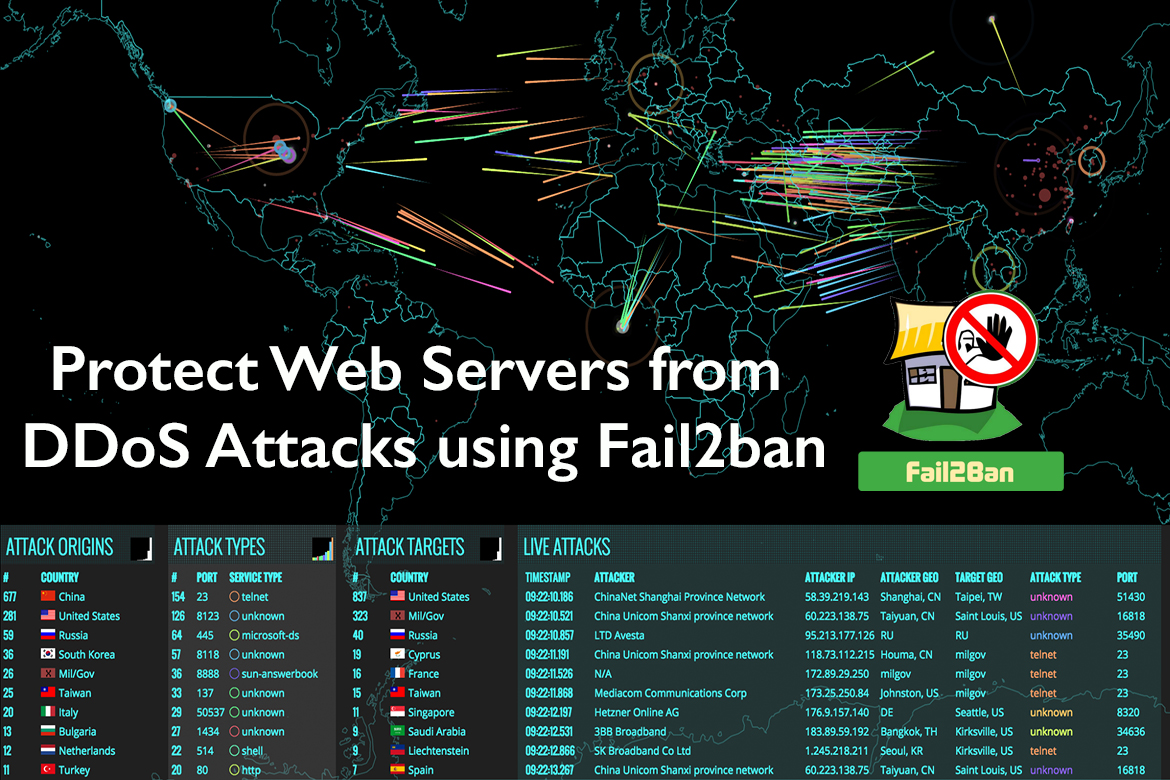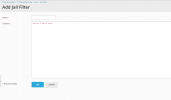raykai
Basic Pleskian
Hi im getting DDos and would need a way to block IPs after x number of requests in X amount of time.
Or is there another way of doing something to limit IPs from hitting the server?
My logs are full of ngix error such as
Im getting so many hits that my websites are knocked offline. Any help would be appreciated.
Or is there another way of doing something to limit IPs from hitting the server?
My logs are full of ngix error such as
Code:
[alert] 27026#0: *19582 socket() failed (24: Too many open files) while connecting to upstream.
[crit] 27026#0: *12923 open() "/var/lib/nginx/proxy/4/36/0000000364" failed (24: Too many open files) while reading upstream.
27026#0: *12812 upstream timed out (110: Connection timed out) while reading response header from upstream.Im getting so many hits that my websites are knocked offline. Any help would be appreciated.