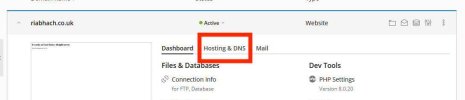ramasaig
New Pleskian
- Server operating system version
- Ubuntu 20.04.4 LTS
- Plesk version and microupdate number
- Plesk Obsidian 18.0.44 Update #3
It ought to be very simple to delete an FTP user. Just select it and click remove? In the attached image I want to remove the user 'mullbed2_ftp'. But the checkbox for selecting it is greyed out, I cannot click in it. I notice too that the icon beside that user name is different from the icon against the other user. When hovered that pop-up description says 'Subscription owner's ftp account'. That perhaps offers a clue as to why I can't delete it, but every domain (or 18) has an FTP user with similar icon (but different name and password). I created the second user so that I'd have one left after deleting the first.
I am the subscription owner, and I want to delete this FTP user (or at least change the name). How can I do this, please?
I am the subscription owner, and I want to delete this FTP user (or at least change the name). How can I do this, please?