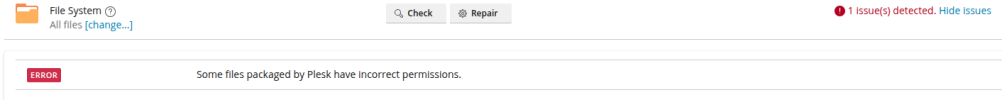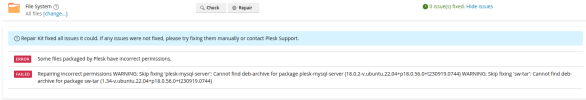- Server operating system version
- Ubuntu 22.04.5 LTS
- Plesk version and microupdate number
- Plesk Obsidian 18.0.71 Update #2
Hello,
I have been experiencing a problem for a long time in Diagnose & Repair → File System.
Some files packaged by Plesk have incorrect permissions.
Repairing incorrect permissions
WARNING: Skipping 'plesk-mysql-server': Cannot find deb-archive for package plesk-mysql-server (18.0.2-v.ubuntu.22.04+p18.0.56.0+t230919.0744)
WARNING: Skipping 'sw-tar': Cannot find deb-archive for package sw-tar (1.34-v.ubuntu.22.04+p18.0.56.0+t230919.0744)
Can anyone help me?
Thank you.
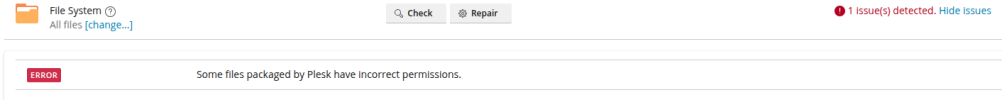
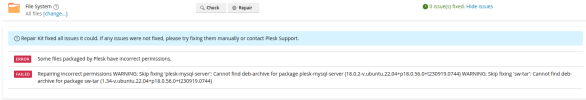
I have been experiencing a problem for a long time in Diagnose & Repair → File System.
Some files packaged by Plesk have incorrect permissions.
Repairing incorrect permissions
WARNING: Skipping 'plesk-mysql-server': Cannot find deb-archive for package plesk-mysql-server (18.0.2-v.ubuntu.22.04+p18.0.56.0+t230919.0744)
WARNING: Skipping 'sw-tar': Cannot find deb-archive for package sw-tar (1.34-v.ubuntu.22.04+p18.0.56.0+t230919.0744)
Can anyone help me?
Thank you.