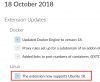Hello,
I'm using Plesk Onyx on a Ubuntu 18.04.1 LTS
It is Dedicatet Root Server
When I try to install the Docker-Extension I'm getting this error:
Anybody have an idea?
I'm using Plesk Onyx on a Ubuntu 18.04.1 LTS
It is Dedicatet Root Server
When I try to install the Docker-Extension I'm getting this error:
Code:
Fehlgeschlagen
Die Installation der Erweiterung ist fehlgeschlagen.
Execution of /opt/psa/admin/plib/modules/docker/scripts/post-install.php failed with exit code 1 and the output:
[2018-08-09 20:31:09.892] ERR [extension/docker] Execution installer has failed with exit code 1, stdout: Reading package lists...
Building dependency tree...
Reading state information...
ca-certificates is already the newest version (20180409).
dmsetup is already the newest version (2:1.02.145-4.1ubuntu3).
apt-transport-https is already the newest version (1.6.3).
0 upgraded, 0 newly installed, 0 to remove and 3 not upgraded.
Executing: /tmp/apt-key-gpghome.hTCWQSq5KB/gpg.1.sh --keyserver hkp://ha.pool.sks-keyservers.net:80 --recv-keys 58118E89F3A912897C070ADBF76221572C52609D
, stderr: Warning: apt-key output should not be parsed (stdout is not a terminal)
gpg: key F76221572C52609D: 7 signatures not checked due to missing keys
gpg: key F76221572C52609D: "Docker Release Tool (releasedocker) <[email protected]>" not changed
gpg: Total number processed: 1
gpg: unchanged: 1
E: Failed to fetch https://apt.dockerproject.org/repo/dists/ubuntu-bionic/InRelease 403 Forbidden [IP: 52.85.172.103 443]
E: The repository 'https://apt.dockerproject.org/repo ubuntu-bionic InRelease' is not signed.
ERROR:root:Command '['apt-get', '-qq', 'update']' returned non-zero exit status 100
exit status 1
Cannot install docker-engineAnybody have an idea?