- Server operating system version
- Debian 12
- Plesk version and microupdate number
- Plesk Obsidian 18.0.69 Update #1 Web Pro Edition
I used this manual https://support.plesk.com/hc/en-us/...w-to-disable-IPv6-addresses-on-a-Plesk-server to disable ipv6 on debian 12.
But had a problem with dovecot have add
to /etc/dovecot/dovecot.conf
listen = *
So will dovecot work.
By default maps non existing ip.
Aslo there is no option to delete ipv6 from tools Tools & Settings > IP Addresses
I get error
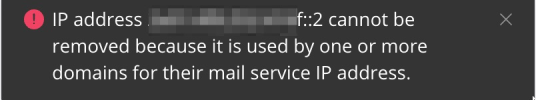
And i have 0 website bound to this ip
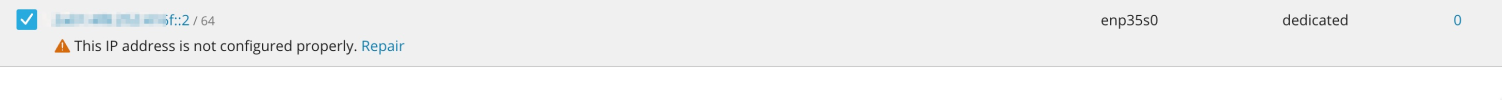
Any ideas how to solved this ?
But had a problem with dovecot have add
to /etc/dovecot/dovecot.conf
listen = *
So will dovecot work.
By default maps non existing ip.
Aslo there is no option to delete ipv6 from tools Tools & Settings > IP Addresses
I get error
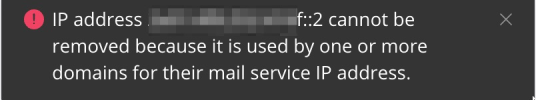
And i have 0 website bound to this ip
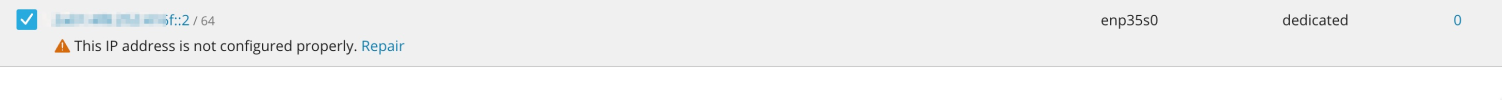
Any ideas how to solved this ?
