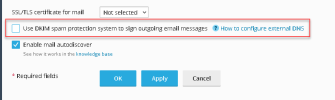- Server operating system version
- Linux CloudLinux 7.9
- Plesk version and microupdate number
- 18.0.57
Hi guys I am trying to resolve an issue were before my domain emails were arriving in my customers spam or junk folder. So I checked my email at mail tester and got a score of
6.9 out of ten saying
SpamAssassin thinks you can improve -2.1
You're not fully authenticated
(Your message is not signed with DKIM -1)
My site is with WHUK and Roundcube is my email manager via Outlook on my laptop and Roundcube on my phone
can someone point me in the right direction to fix this please
6.9 out of ten saying
SpamAssassin thinks you can improve -2.1
You're not fully authenticated
(Your message is not signed with DKIM -1)
My site is with WHUK and Roundcube is my email manager via Outlook on my laptop and Roundcube on my phone
can someone point me in the right direction to fix this please