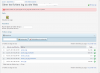Hi,
I have setup two server with the same config, but whenever I try to access log files on one server I get the error : "Unable to open log file access_log: file should not be a symlink."
what would be causing that ?
I checked the permissions, there are identical between the two servers.
Any help would be appreciated.
Regards.
I have setup two server with the same config, but whenever I try to access log files on one server I get the error : "Unable to open log file access_log: file should not be a symlink."
what would be causing that ?
I checked the permissions, there are identical between the two servers.
Any help would be appreciated.
Regards.