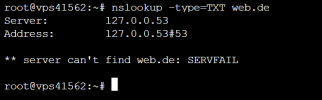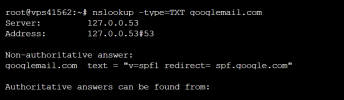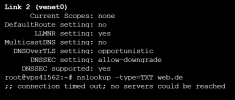Dear all,
I'm running a new Linux server with Plesk installed. Here some data:
Linux: Ubuntu 20.04.3 LTS
Plesk: Plesk Obsidian Version 18.0.39
Extension: Plesk Email Security
Postfix
Note: I use a standard installation of Ubuntu and Plesk through the hoster.
So I found the following log in my maillog for incoming test mails for a testsetup from a web.de e-mail address. Since I'm still testing the server I currently see this error only for mails from web.de. A mail coming e.g. from googlemail.com does not produce this error, as well as a mail coming from another of my Plesk servers. In those examples the SPF check works fine. Nevertheless this error does not appear in the logfile of my other Plesk server receiving a mail from web.de.
I also checked this thread: Resolved - Error code: (26) DNS lookup failure but I'm not sure if this applies to me, since some other DNS lookups for SPF just work fine. Neverthless I post the content of the following file, which nevertheless should not be edited directly.

Also here the status of the current systemd-resolve:

What else can I check? I have no idea how to solve this problem - what should be done to solve this error? Thanks in advance for your help.
I'm running a new Linux server with Plesk installed. Here some data:
Linux: Ubuntu 20.04.3 LTS
Plesk: Plesk Obsidian Version 18.0.39
Extension: Plesk Email Security
Postfix
Note: I use a standard installation of Ubuntu and Plesk through the hoster.
So I found the following log in my maillog for incoming test mails for a testsetup from a web.de e-mail address. Since I'm still testing the server I currently see this error only for mails from web.de. A mail coming e.g. from googlemail.com does not produce this error, as well as a mail coming from another of my Plesk servers. In those examples the SPF check works fine. Nevertheless this error does not appear in the logfile of my other Plesk server receiving a mail from web.de.
| 2021-10-25 10:41:20 | postfix/qmgr[35602] | A3E95140013: removed |
| 2021-10-25 10:41:20 | postfix/smtp[93336] | A3E95140013: to=<[email protected]>, relay=127.0.0.1[127.0.0.1]:10024, delay=1.6, delays=0.6/0.01/0.01/1, dsn=2.0.0, status=sent (250 2.0.0 from MTA(smtp:[127.0.0.1]:10025): 250 2.0.0 Ok: queued as C28F9140058) |
| 2021-10-25 10:41:20 | amavis[93276] | (93276-01) Passed CLEAN {RelayedInbound}, [212.227.15.14]:40779 [186.84.90.87] <[email protected]> -> <[email protected]>, Queue-ID: A3E95140013, Message-ID: <[email protected]>, mail_id: 2cr9JhsKHPL5, Hits: -0.175, size: 278044, queued_as: C28F9140058, dkim_sd=dbaedf251592:web.de, 1022 ms |
| 2021-10-25 10:41:20 | postfix/qmgr[35602] | C28F9140058: from=<[email protected]>, size=278924, nrcpt=1 (queue active) |
| 2021-10-25 10:41:20 | psa-pc-remote[51435] | C28F9140058: check-quota: stderr: SKIP |
| 2021-10-25 10:41:20 | psa-pc-remote[51435] | C28F9140058: spf: stderr: PASS |
| 2021-10-25 10:41:20 | psa-pc-remote[51435] | C28F9140058: py-limit-out: stderr: SKIP |
| 2021-10-25 10:41:20 | psa-pc-remote[51435] | C28F9140058: py-limit-out: stderr: INFO:__main__:No SMTP AUTH and not running in sendmail context (incoming or unrestricted outgoing mail). SKIP message. |
| 2021-10-25 10:41:19 | postfix/cleanup[93329] | C28F9140058: message-id=<[email protected]> |
| 2021-10-25 10:41:19 | psa-pc-remote[51435] | C28F9140058: from=<[email protected]> to=<[email protected]> |
| 2021-10-25 10:41:19 | postfix/smtpd[93339] | C28F9140058: client=localhost[127.0.0.1], orig_queue_id=A3E95140013, orig_client=mout.web.de[212.227.15.14] |
| 2021-10-25 10:41:19 | postfix/smtpd[93339] | connect from localhost[127.0.0.1] |
| 2021-10-25 10:41:19 | postfix/smtpd[93323] | disconnect from mout.web.de[212.227.15.14] ehlo=2 starttls=1 mail=1 rcpt=1 data=1 quit=1 commands=7 |
| 2021-10-25 10:41:19 | postfix/qmgr[35602] | A3E95140013: from=<[email protected]>, size=277841, nrcpt=1 (queue active) |
| 2021-10-25 10:41:19 | psa-pc-remote[51435] | A3E95140013: check-quota: stderr: SKIP |
| 2021-10-25 10:41:19 | psa-pc-remote[51435] | A3E95140013: spf: stderr: PASS |
| 2021-10-25 10:41:19 | spf[93334] | A3E95140013: Failed to query MAIL-FROM: Temporary DNS failure for 'web.de'. |
| 2021-10-25 10:41:19 | spf[93334] | A3E95140013: Error code: (26) DNS lookup failure |
| 2021-10-25 10:41:18 | psa-pc-remote[51435] | A3E95140013: py-limit-out: stderr: SKIP |
| 2021-10-25 10:41:18 | psa-pc-remote[51435] | A3E95140013: py-limit-out: stderr: INFO:__main__:No SMTP AUTH and not running in sendmail context (incoming or unrestricted outgoing mail). SKIP message. |
| 2021-10-25 10:41:18 | postfix/cleanup[93329] | A3E95140013: message-id=<[email protected]> |
| 2021-10-25 10:41:18 | psa-pc-remote[51435] | A3E95140013: from=<[email protected]> to=<[email protected]> |
| 2021-10-25 10:41:18 | postfix/smtpd[93323] | A3E95140013: client=mout.web.de[212.227.15.14] |
| 2021-10-25 10:41:18 | postfix/smtpd[93323] | TLS SNI mail.gokiwigo.de from mout.web.de[212.227.15.14] not matched, using default chain |
| 2021-10-25 10:41:18 | postfix/smtpd[93323] | connect from mout.web.de[212.227.15.14] |
I also checked this thread: Resolved - Error code: (26) DNS lookup failure but I'm not sure if this applies to me, since some other DNS lookups for SPF just work fine. Neverthless I post the content of the following file, which nevertheless should not be edited directly.

Also here the status of the current systemd-resolve:

What else can I check? I have no idea how to solve this problem - what should be done to solve this error? Thanks in advance for your help.