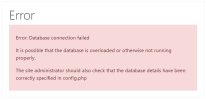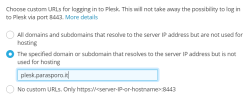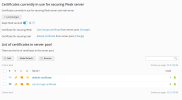Hi everyone,
Today I installed Plesk via the site "Plesk Web Installer" with automatic installation on Linux server, which was completed successfully, however when I connect to the dashboard, from this error, I cannot find the configuration file.
How do I solve it?
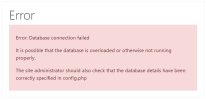
Today I installed Plesk via the site "Plesk Web Installer" with automatic installation on Linux server, which was completed successfully, however when I connect to the dashboard, from this error, I cannot find the configuration file.
How do I solve it?