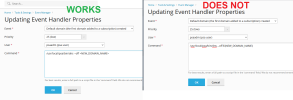D
Deleted member 190513
Guest
Today my custom events stopped working.
Is seams that this issue occurred just after an automatic update to Plesk Obsidian 18.0.36.
No other changes have been made, and the event handlers have been working for months before this.
The issue is that the event parameters are not translated to the correct data, but instead shown as the parameter name.
For example:
The parameter "NEW_CONTACT_NAME" for the event "Plesk user logged in" is shown in my logs as just "NEW_CONTACT_NAME" instead of "Admin" or "User123".
Anyone else have experienced this issue?
Is seams that this issue occurred just after an automatic update to Plesk Obsidian 18.0.36.
No other changes have been made, and the event handlers have been working for months before this.
The issue is that the event parameters are not translated to the correct data, but instead shown as the parameter name.
For example:
The parameter "NEW_CONTACT_NAME" for the event "Plesk user logged in" is shown in my logs as just "NEW_CONTACT_NAME" instead of "Admin" or "User123".
Anyone else have experienced this issue?