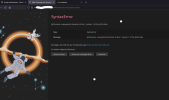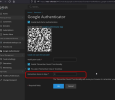UHolthausen
Regular Pleskian
- Server operating system version
- Debian 10.13
- Plesk version and microupdate number
- Plesk Obsidian Version 18.0.55
Hello
When I am on the plesk interface and the time for google-authenticator runs out, there is a syntaxerror, see screenshot
is this supposed to be like this, actually the screen of google-auth should be seen.
When I am on the plesk interface and the time for google-authenticator runs out, there is a syntaxerror, see screenshot
is this supposed to be like this, actually the screen of google-auth should be seen.