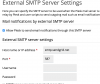squorpeeon
Basic Pleskian
I have Plesk 12 on CentOS 7. I have only MSMTP installed not Postfix or Qmail. No matter what settings I use in the external SMTP settings the mail is never sent and I cannot find any error logs.
I have tried gmail smtp, sendgrid smtp and another smtp server that I own.
This is not a firewall issue as far as I can tell since if I install postfix it just works. Also any Wordpress or Joomla installs that use SMTP settings with gmail or sendgrid work just fine.
Screenshot for information only. I used accurate usernames, passwords, etc.
Any help is appreciated.
I have tried gmail smtp, sendgrid smtp and another smtp server that I own.
This is not a firewall issue as far as I can tell since if I install postfix it just works. Also any Wordpress or Joomla installs that use SMTP settings with gmail or sendgrid work just fine.
Screenshot for information only. I used accurate usernames, passwords, etc.
Any help is appreciated.